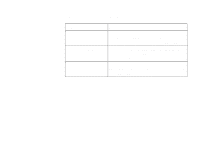Epson Perfection 600 User Manual - Driver - Page 10
How To Use This Guide - driver window 7
 |
View all Epson Perfection 600 manuals
Add to My Manuals
Save this manual to your list of manuals |
Page 10 highlights
Introduction How To Use This Guide The information you need to use your EPSON Perfection 600 driver can be found in the following sections of this guide: The EPSON Perfection 600 Main Window This section gives you an overview of the EPSON Perfection 600 main window and instructions on how to access it. Basic Scanning This section provides information about the basic steps needed to scan an image. Advanced Scanning This section presents more advanced scanning techniques, such as how to adjust an image's color or contrast. Page 3

Introduction
Page 3
How To Use This Guide
The information you need to use your EPSON
Perfection 600 driver can be found in the following
sections of this guide:
The EPSON Perfection 600 Main Window
This section gives you an overview of the EPSON
Perfection 600 main window and instructions on how to
access it.
Basic Scanning
This section provides information about the basic steps
needed to scan an image.
Advanced Scanning
This section presents more advanced scanning
techniques, such as how to adjust an image’s color or
contrast.