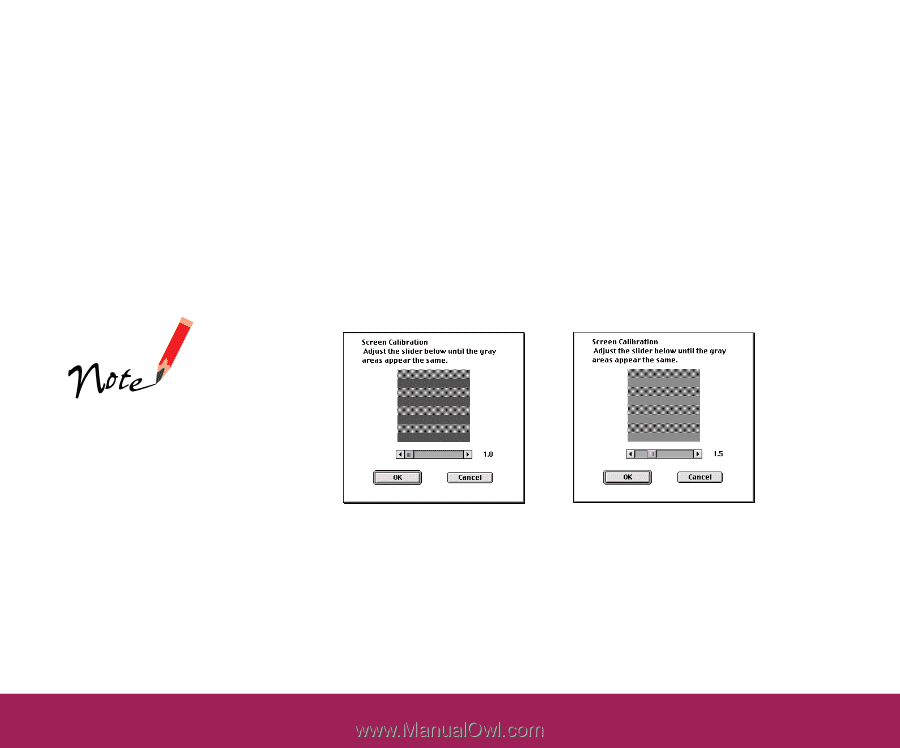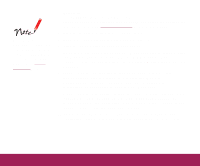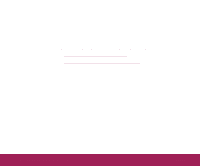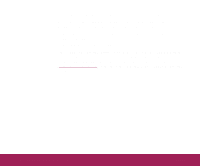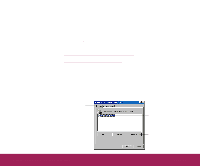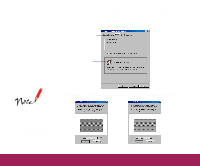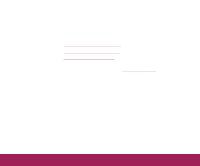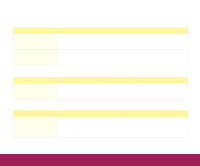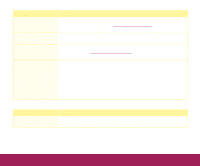Epson Perfection 610 User Manual - Page 45
Calibrating the Macintosh Screen, Using the EPSON TWAIN Utilities,
 |
View all Epson Perfection 610 manuals
Add to My Manuals
Save this manual to your list of manuals |
Page 45 highlights
6 Click and drag the slider box or click the left or right slider arrows until the shades of the gray stripes match as closely as possible. 7 Click OK. The profile is saved. 8 Click OK at all the open windows to close them and return to the Control Panel. Calibrating the Macintosh Screen Follow these steps to calibrate your screen: 1 Open the EPSON Scanner folder and select EPSON Screen Calibration. You see the following dialog box: View the screen from a short distance when you calibrate it. The gray stripes won't blend perfectly together; however, try to make them match as closely as possible. before calibration after calibration 2 Click and drag the slider box or click the left or right slider arrows until the shades of the gray stripes match as closely as possible. 3 Click OK. The profile is saved. Using the EPSON TWAIN Utilities Page 45