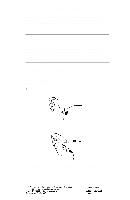Epson PhotoPC Warranty Statement - Accessory - Page 2
EPSON, AC Adapter for PhotoPC
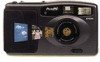 |
View all Epson PhotoPC manuals
Add to My Manuals
Save this manual to your list of manuals |
Page 2 highlights
EPSON® AC Adapter for PhotoPCTM Thank you for purchasing your new EPSON AC adapter for PhotoPC. You can save on batteries by using the adapter with your camera whenever an electrical outlet is available. Be sure to use the adapter when you transfer pictures or operate the camera from your computer. WARNING Do not use any other adopter with PhotoPC. Use of any other adapter could cause fire, electrical shock, or injury. Do not alter the plug on the AC adapter, and do not use the adapter for any purpose other than powering your PhotoPC camera. If the adapter's plug doesn't fit your outlet, have a proper out/et installed by a qualified electrician. Do not expose or remove the ferrite core. Connecting the AC Adapter To avoid losing any images or settings, make sure the camera is finished processing and turned off before you connect or disconnect the AC adapter. Then follow these steps: 1 Locate the port cover on the side of the camera. Press on the arrows and slide the cover down to open it. 2 Plug the adapter cable into the DC port on the camera. 3 Connect the other end of the adapter to an electrical outlet. If you have any problems connecting or using your adapter, please refer to "Where to Get Help" in the PhotoPC User's Guide Introduction.