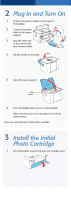Epson PictureMate Charm - PM 225 Start Here
Epson PictureMate Charm - PM 225 - PictureMate Charm Compact Photo Printer Manual
 |
View all Epson PictureMate Charm - PM 225 manuals
Add to My Manuals
Save this manual to your list of manuals |
Epson PictureMate Charm - PM 225 manual content summary:
- Epson PictureMate Charm - PM 225 | Start Here - Page 1
book and your CD after completing these steps. 1 Unpack PictureMate® comes with all these items in the box. PictureMate Power adapter Power cable PictureMate photo paper Initial PictureMate photo cartridge Basics book Printer Software CD 1 Remove all the tape and packing material from the - Epson PictureMate Charm - PM 225 | Start Here - Page 2
to the back. 5 Open the paper support. On button 6 Press the On button to turn on PictureMate. After a moment, you see a message on the photo viewer screen. Now you can install your initial photo cartridge. 3 Install the Initial Photo Cartridge 1 Turn PictureMate around and open the - Epson PictureMate Charm - PM 225 | Start Here - Page 3
to the Release position. 3 Remove the initial photo cartridge from its package. Caution: Do not install a different PictureMate cartridge for initial setup. Install only the initial photo cartridge that came with your PictureMate. 4 Slide the cartridge straight into the slot, label side up, until - Epson PictureMate Charm - PM 225 | Start Here - Page 4
photos. Caution: Don't load or print on plain paper; this may damage PictureMate. 1 Move the handle to the back and open the paper support, if necessary. 2 Press the corner of the output tray to open it. 3 Slide the edge guides outward. 4 Load up to 20 sheets at a time. Fan the sheets - Epson PictureMate Charm - PM 225 | Start Here - Page 5
will not read multiple cards at once. 6 Print Your Photos PictureMate's photo viewer screen makes it easy to select the photos you want to print and choose a layout. Select Some Photos 1 Press or to view your photos. 2 Press OK to select a photo for printing. 3 To print more than one copy - Epson PictureMate Charm - PM 225 | Start Here - Page 6
instructions on using PictureMate and its software (requires an internet connection). Note: For information on possible software updates for PictureMate, go to epson.com/support, select Printers, and select your product under Compact Photo Printer. Then check for updated software in the Drivers

*411720200*
*411720200*
Start Here
Follow these steps to set up your PictureMate
Charm and print–no computer required!
Note:
To print from your computer, see the
Basics
book and your CD
after completing these steps.
1
Unpack
PictureMate
®
comes with all these items in the box.
1
Remove all the tape and packing material from the
outside of PictureMate.
2
Open the cartridge door
on the back of
PictureMate.
3
Remove the packing
material from inside the
cartridge slot.
4
Close the cartridge door.
PictureMate
Initial PictureMate
photo cartridge
PictureMate
photo paper
Basics
book
Printer Software
CD
Power adapter
Power cable