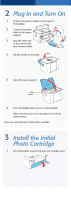Epson PictureMate Charm - PM 225 Start Here - Page 3
Turn over
 |
View all Epson PictureMate Charm - PM 225 manuals
Add to My Manuals
Save this manual to your list of manuals |
Page 3 highlights
2 Slide the cartridge lever left to the Release position. 3 Remove the initial photo cartridge from its package. Caution: Do not install a different PictureMate cartridge for initial setup. Install only the initial photo cartridge that came with your PictureMate. 4 Slide the cartridge straight into the slot, label side up, until it clicks into place. It will not go in all the way. 5 Slide the lever all the way right, to the Lock position. 6 Close the cartridge door. PictureMate charges the print head for 3 to 4 minutes and displays the screen above. 7 When you see the Charging complete message on the photo viewer screen, press OK. Turn over

2
Slide the cartridge lever left to the
Release
position.
3
Remove the initial photo cartridge
from its package.
Caution:
Do not install a
different PictureMate
cartridge for initial setup.
Install only the initial photo cartridge
that came with your PictureMate.
4
Slide the cartridge straight into the slot, label side up,
until it clicks into place. It will not go in all the way.
5
Slide the lever all the way right, to the
Lock
position.
6
Close the cartridge door.
PictureMate charges the print head for
3 to 4 minutes and displays the screen above.
7
When you see the
Charging complete
message on
the photo viewer screen, press
OK
.
Turn over