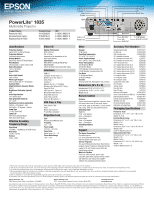Epson PowerLite 1835 Product Brochure - Page 5
Advanced networking and more
 |
View all Epson PowerLite 1835 manuals
Add to My Manuals
Save this manual to your list of manuals |
Page 5 highlights
Advanced networking and more Monitor and control Easily monitor/control up to 1024 networked Epson projectors using the RJ-45 connector and included EasyMP software • Schedule remote power on/off functionality; saves energy, money and time • Check the status of each projector as part of your maintenance routine • Access maintenance alerts for connected projectors, right from your office • Crestron RoomView enabled - monitor and control your projector with RoomView software, without the need for an A/V control box Network presentations • Present in up to four classrooms from one networked location • Ideal for distance learning applications • Use for multi-display configurations to create a panoramic image • Also works wirelessly with the optional Wireless LAN Module Built-in 16 W speaker and microphone input • Engage your students with 16 W of sound - enable all students in the room to hear your lessons, without purchasing costly speakers or straining the professor's voice • Works with wired or wireless dynamic or condenser microphones • Adjust the volume using the projector remote control Added features • Instant Off® - no cool-down time required, so it's ready to shut down when you are • A/V Mute Slide - control your presentation; it's right at your fingertips • Sleep Mode - set from 1 to 30 minutes to save energy when the A/V Mute Slide is closed or no signal is detected • Direct Power On/Off - power the projector on and off with the flip of a wall switch Built-in closed captioning • Essential for education - helps meet ADA508 requirements for students with hearing impairments • Helps save money - no need to pay for an additional decoder and its installation • Effective and easy to use - easily enabled or disabled through the projector remote or menu Network Presentations Multi-screen display Message broadcasting Broadcasts customized and scheduled alerts/messages over the network for announcements or instructions • Sends messages to up to 1024 projectors at the same time • Sends ordinary messages as JPEG files, so you can create slides/charts/images • Create a slideshow by using multiple files within a folder >>>Phase one projected to be early.