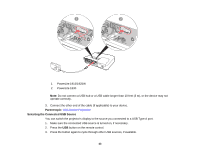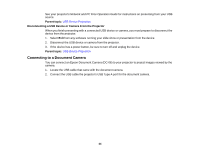Epson PowerLite 1915 User's Guide - Page 40
Connecting to a Video Source for Sound, USB Device Projection, Related references, Parent topic - multimedia projector
 |
View all Epson PowerLite 1915 manuals
Add to My Manuals
Save this manual to your list of manuals |
Page 40 highlights
Related references Projector Parts - Rear Connecting to a Video Source for Sound You can play the sound through the projector's speaker system if your video source has an audio output port. Connect the projector to the video source using one of the following optional cables: • RCA-type audio cable (with two RCA audio plugs on each end) • Stereo mini-jack adapter cable (with one 3.5 mm mini-plug and two RCA plugs) 1. Connect the audio cable to your video source's audio-out port. 2. Connect the red and white plugs on the other end of the cable to the projector's audio ports that correspond to the port you are using for video. Parent topic: Connecting to Video Sources Related references Projector Parts - Rear USB Device Projection You can project images and other content without using a computer or video device by connecting any of these devices to your projector: • USB flash drive • Digital camera or camera phone • USB hard drive • Multimedia storage viewer 40