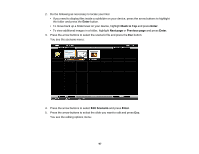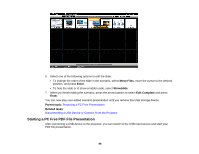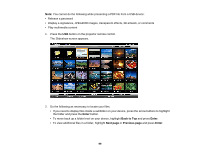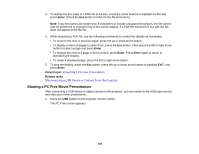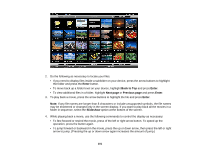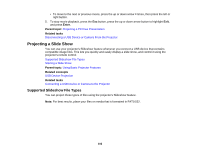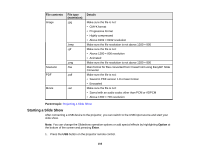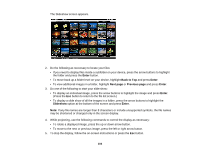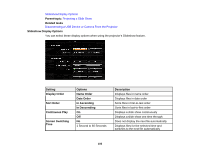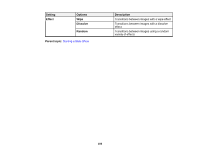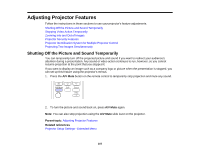Epson PowerLite 1960 User Manual - Page 102
Projecting a Slide Show, Supported Slideshow File Types
 |
View all Epson PowerLite 1960 manuals
Add to My Manuals
Save this manual to your list of manuals |
Page 102 highlights
• To move to the next or previous movie, press the up or down arrow 4 times, then press the left or right button. 5. To stop movie playback, press the Esc button, press the up or down arrow button to highlight Exit, and press Enter. Parent topic: Projecting a PC Free Presentation Related tasks Disconnecting a USB Device or Camera From the Projector Projecting a Slide Show You can use your projector's Slideshow feature whenever you connect a USB device that contains compatible image files. This lets you quickly and easily display a slide show, and control it using the projector's remote control. Supported Slideshow File Types Starting a Slide Show Parent topic: Using Basic Projector Features Related concepts USB Device Projection Related tasks Connecting a USB Device or Camera to the Projector Supported Slideshow File Types You can project these types of files using the projector's Slideshow feature. Note: For best results, place your files on media that is formatted in FAT16/32. 102