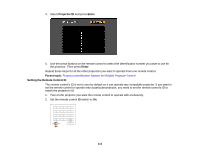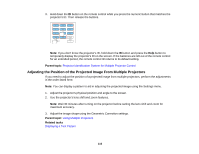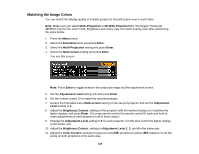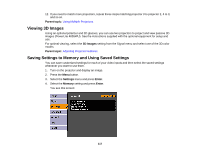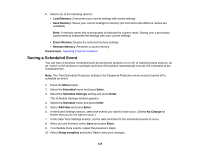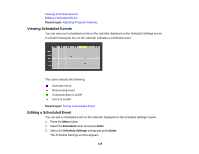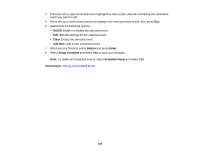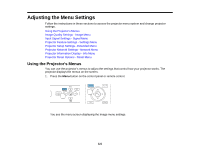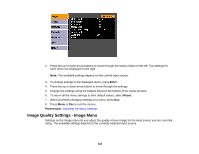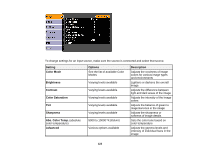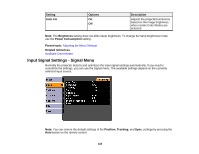Epson PowerLite 4750W User Manual - Page 119
Viewing Scheduled Events, Parent topic, Extended, Enter, Schedule Settings
 |
View all Epson PowerLite 4750W manuals
Add to My Manuals
Save this manual to your list of manuals |
Page 119 highlights
Viewing Scheduled Events Editing a Scheduled Event Parent topic: Adjusting Projector Features Viewing Scheduled Events You can view your scheduled events on the calendar displayed on the Schedule Settings screen. A colored rectangular box on the calendar indicates a scheduled event. The colors indicate the following: One-time event Reoccurring event Communication is on/off Event is invalid Parent topic: Saving a Scheduled Event Editing a Scheduled Event You can edit a scheduled event on the calendar displayed on the Schedule Settings screen. 1. Press the Menu button. 2. Select the Extended menu and press Enter. 3. Select the Schedule Settings setting and press Enter. The Schedule Settings window appears. 119
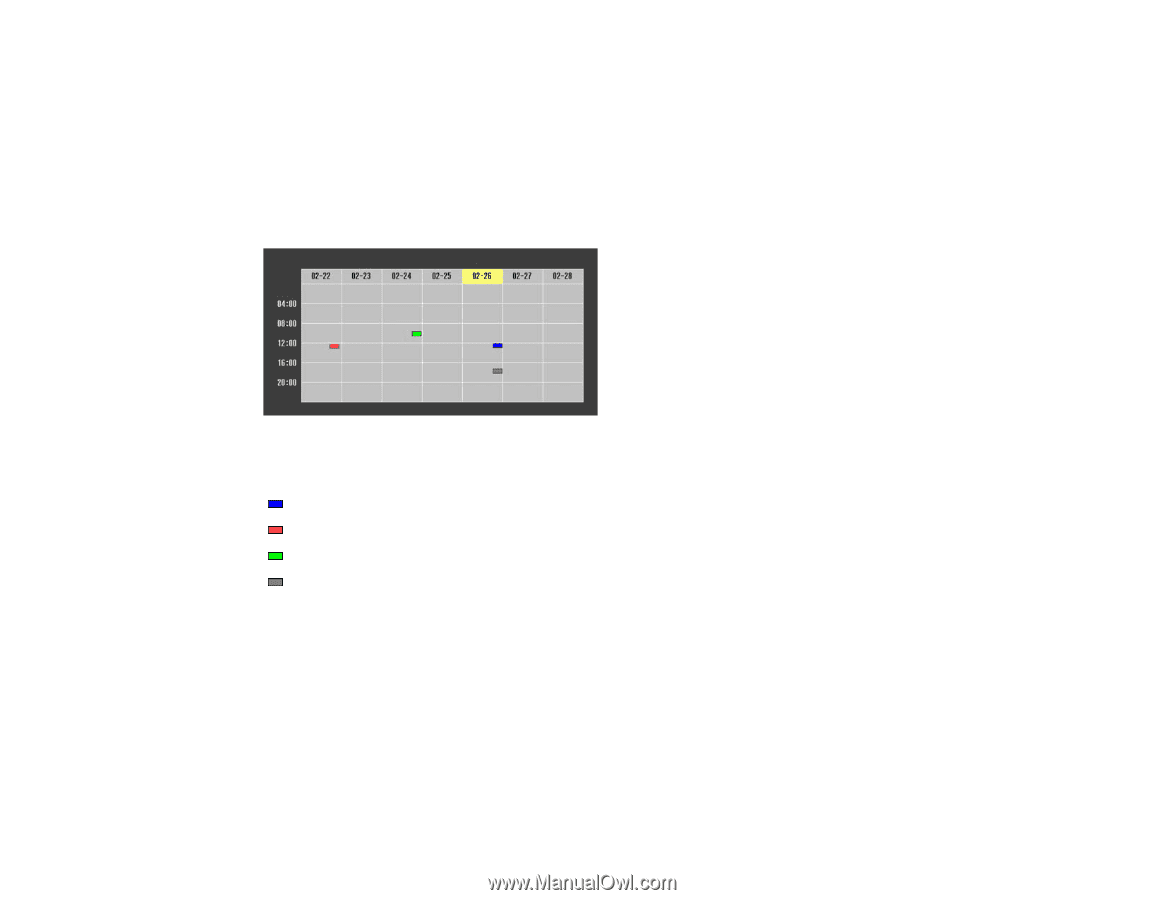
Viewing Scheduled Events
Editing a Scheduled Event
Parent topic:
Adjusting Projector Features
Viewing Scheduled Events
You can view your scheduled events on the calendar displayed on the Schedule Settings screen.
A colored rectangular box on the calendar indicates a scheduled event.
The colors indicate the following:
One-time event
Reoccurring event
Communication is on/off
Event is invalid
Parent topic:
Saving a Scheduled Event
Editing a Scheduled Event
You can edit a scheduled event on the calendar displayed on the Schedule Settings screen.
1.
Press the
Menu
button.
2.
Select the
Extended
menu and press
Enter
.
3.
Select the
Schedule Settings
setting and press
Enter
.
The Schedule Settings window appears.
119