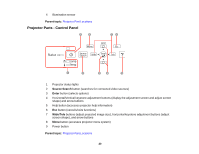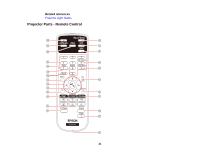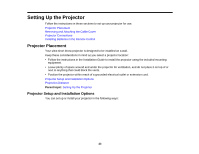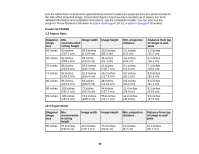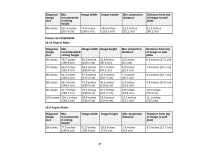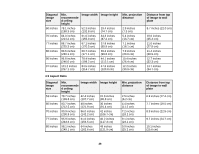Epson PowerLite 570 User Manual - Page 24
Projection Distance, Parent topic, Related references
 |
View all Epson PowerLite 570 manuals
Add to My Manuals
Save this manual to your list of manuals |
Page 24 highlights
Mounted on the wall or ceiling Mounted on the wall or ceiling and projecting from behind a translucent screen Wherever you set up the projector, make sure to position it squarely in front of the screen, not at an angle. Parent topic: Projector Placement Related references Projector Setup Settings - Extended Menu Projection Distance The distance at which you place the projector from the screen determines the approximate size of the image. The image size increases the farther the projector is from the screen, but can vary depending on the zoom factor, aspect ratio, and other settings. 24
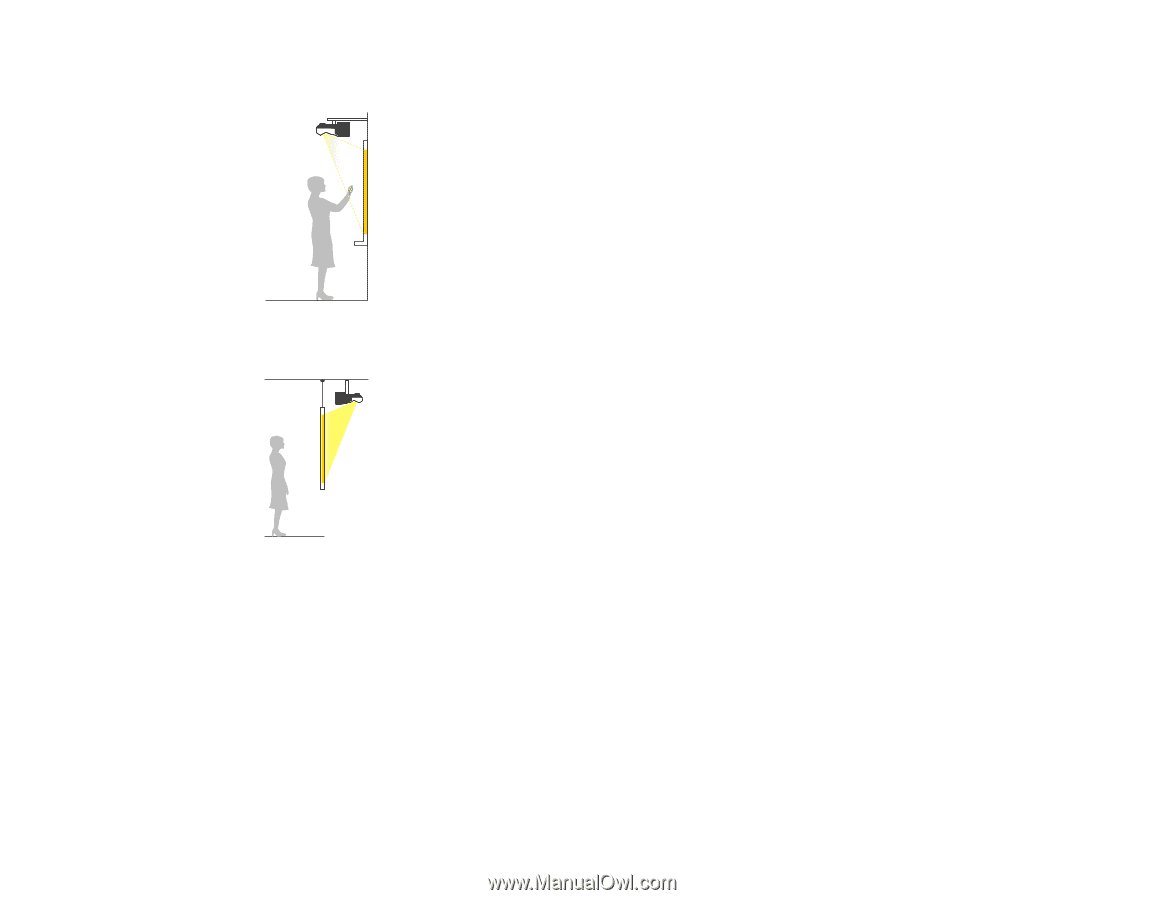
Mounted on the wall or ceiling
Mounted on the wall or ceiling and projecting from behind a translucent screen
Wherever you set up the projector, make sure to position it squarely in front of the screen, not at an
angle.
Parent topic:
Projector Placement
Related references
Projector Setup Settings - Extended Menu
Projection Distance
The distance at which you place the projector from the screen determines the approximate size of the
image. The image size increases the farther the projector is from the screen, but can vary depending on
the zoom factor, aspect ratio, and other settings.
24