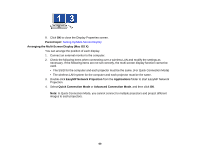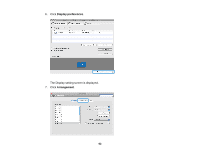Epson PowerLite 585W Projector for SMART Operation Guide - EasyMP Network Proj - Page 65
display on the computer. To adjust the image on the virtual display, check the projected image.
 |
View all Epson PowerLite 585W Projector for SMART manuals
Add to My Manuals
Save this manual to your list of manuals |
Page 65 highlights
4. Click Connect. The image assigned to each projector is projected. Note: If you use a virtual display on Windows, you cannot view the image being sent to a virtual display on the computer. To adjust the image on the virtual display, check the projected image. To 65
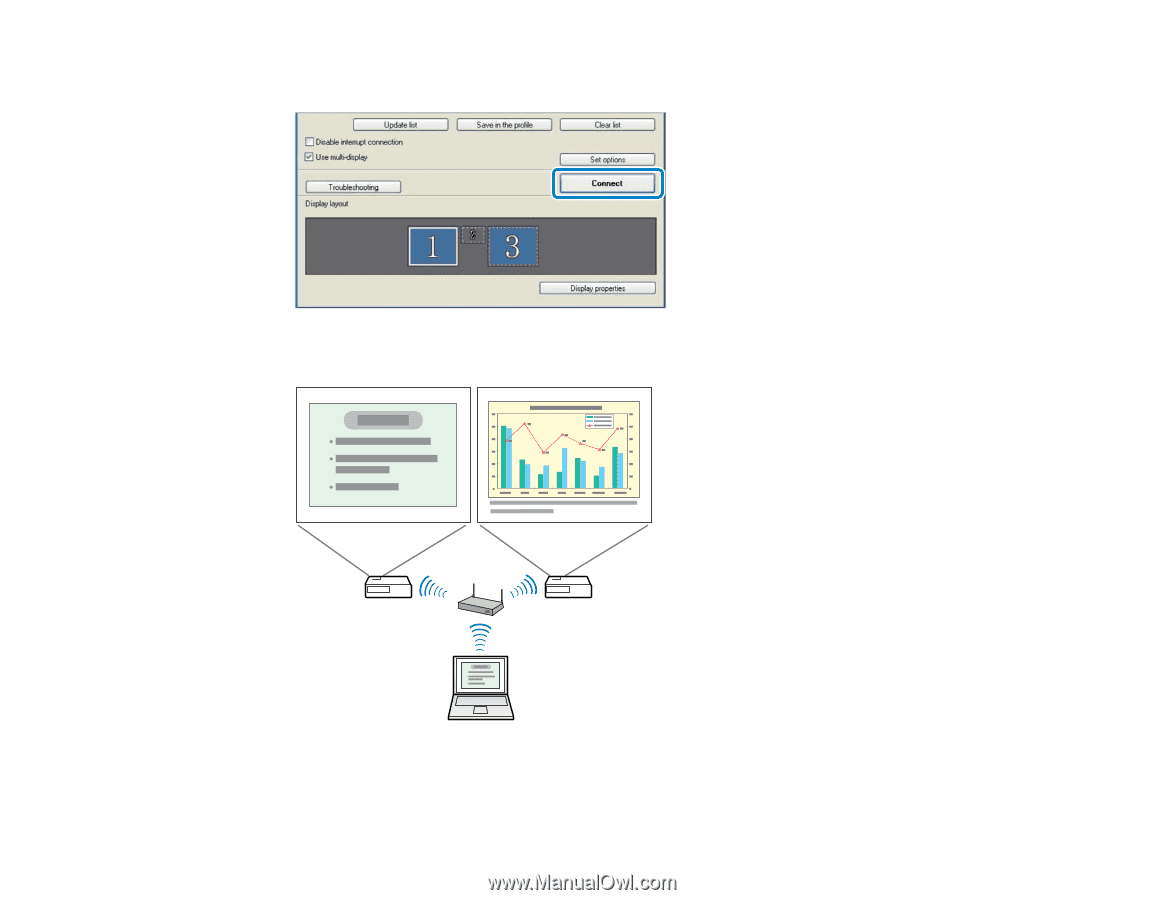
4.
Click
Connect
.
The image assigned to each projector is projected.
Note:
If you use a virtual display on Windows, you cannot view the image being sent to a virtual
display on the computer. To adjust the image on the virtual display, check the projected image. To
65