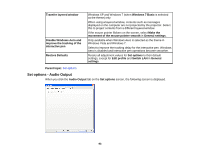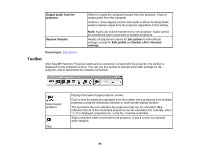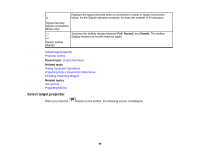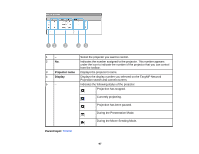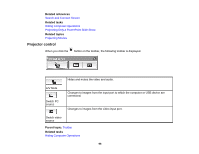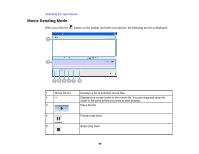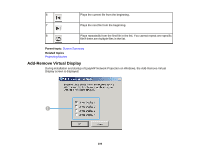Epson PowerLite 585W Operation Guide - EasyMP Network Projection - Page 95
Starts Movie Sending Mode. Supported models only, Releases Stop or Pause.
 |
View all Epson PowerLite 585W manuals
Add to My Manuals
Save this manual to your list of manuals |
Page 95 highlights
Releases Stop or Pause. Show Pauses projected images while connecting to the projector. Pause Switches Presentation Mode between enabled/disabled. Presentation Mode Displays the Projector control toolbar. Click to turn the video and audio on or off, or switch the input source. Projector control Displays the multi-screen preview screen. Screen Preview Click to display a preview with the settings you have made. Click each display to enlarge each Screen Preview to full-screen. Displays the Set options screen. Set options Click to adjust the transmission performance during the transfer of computer images. Starts Movie Sending Mode. (Supported models only) Movie Sending Mode Disconnects the connection to the projector. Disconnect 95

Releases Stop or Pause.
Show
Pauses projected images while connecting to the projector.
Pause
Switches Presentation Mode between enabled/disabled.
Presentation Mode
Displays the Projector control toolbar.
Click to turn the video and audio on or off, or switch the input source.
Projector control
Displays the multi-screen preview screen.
Click to display a preview with the settings you have made. Click each display to
enlarge each Screen Preview to full-screen.
Screen Preview
Displays the Set options screen.
Click to adjust the transmission performance during the transfer of computer
images.
Set options
Starts Movie Sending Mode. (Supported models only)
Movie Sending
Mode
Disconnects the connection to the projector.
Disconnect
95