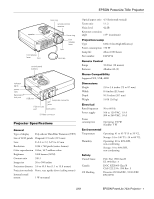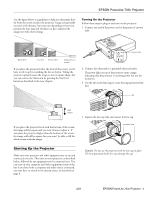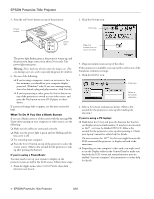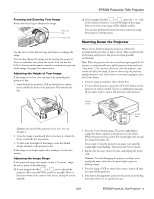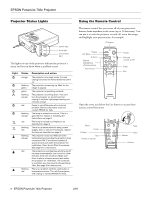Epson PowerLite 703c Product Information Guide
Epson PowerLite 703c Manual
 |
View all Epson PowerLite 703c manuals
Add to My Manuals
Save this manual to your list of manuals |
Epson PowerLite 703c manual content summary:
- Epson PowerLite 703c | Product Information Guide - Page 1
EPSON PowerLite 703c Projector speaker foot release lever foot control panel buttons lens ring remote control receiver focus ring W Lamp life About 1000 hours Part number ELPLP14 Remote Control Range 32.8 feet (10 meters) Batteries Alkaline AA (2) Mouse Compatibility Supports PS/2, - Epson PowerLite 703c | Product Information Guide - Page 2
EPSON PowerLite 703c Projector Compatible Video Formats The projector supports NTSC, PAL, and SECAM international video standards, as well as the monitor display formats listed below. To project images output from a computer, the computer's video - Epson PowerLite 703c | Product Information Guide - Page 3
EPSON PowerLite 703c Projector Use the figure below as a guideline to help you determine how far from the screen to place the projector. Image size generally increases with distance, but may vary depending on how you position the lens ring and whether you have adjusted the image size - Epson PowerLite 703c | Product Information Guide - Page 4
same time. ❏ Depending on your computer's video card, you might need to use the Display utility in the Control Panel to make sure that both the LCD screen and external monitor port are enabled. See your computer's documentation or online help for details. 4 - EPSON PowerLite 703c Projector 2/01 - Epson PowerLite 703c | Product Information Guide - Page 5
the power light is green or flashing orange. 5. If you're using a VCR or other video source, turn it off after you turn off the projector. 6. Disconnect all equipment, and store the projector in the bag that came with it or in a protective case. 2/01 EPSON PowerLite 703c Projector - 5 - Epson PowerLite 703c | Product Information Guide - Page 6
Esc 1 1 5 5 4 Open the cover just below the Esc button to access these remote control functions: Menu Comp S-Video Auto Picture in picture Enter Esc Menu Help Comp EasyMP S-Video Video Auto Resize P in P - Volume + Help Resize Video Volume 6 - EPSON PowerLite 703c Projector 2/01 - Epson PowerLite 703c | Product Information Guide - Page 7
EPSON PowerLite 703c Projector This table summarizes the functions on the remote control. Button Power Freeze A/V mute E-Zoom R/C ON/ or stops the projector. Keeps the current computer or video image on the screen. Turns off the audio and video, displaying the black, blue, or user logo background. - Epson PowerLite 703c | Product Information Guide - Page 8
from the cover.) When the screw is loose, lift off the lamp cover. ) If the dirt is difficult to remove or if the filter is torn, replace it. Contact your dealer or EPSON to obtain a new one. 4. To replace the filter, use a small screwdriver to pry it off. 8 - EPSON PowerLite 703c Projector 2/01 - Epson PowerLite 703c | Product Information Guide - Page 9
ELPMBAPS ELPMBAST ELPSL01 ELPSC06 ELPSC07 ELPSC08 ELPCVS1 ELPPAS1 ELPAP01 ELPKC06 Related Documentation CPD-11727 CPD-11728 Service Manual Parts Price List EPSON PowerLite 703c User's Guide EPSON PowerLite 703c Quick Setup sheet TM-EMP703c PL-EMP703c 2/01 EPSON PowerLite 703c Projector - 9
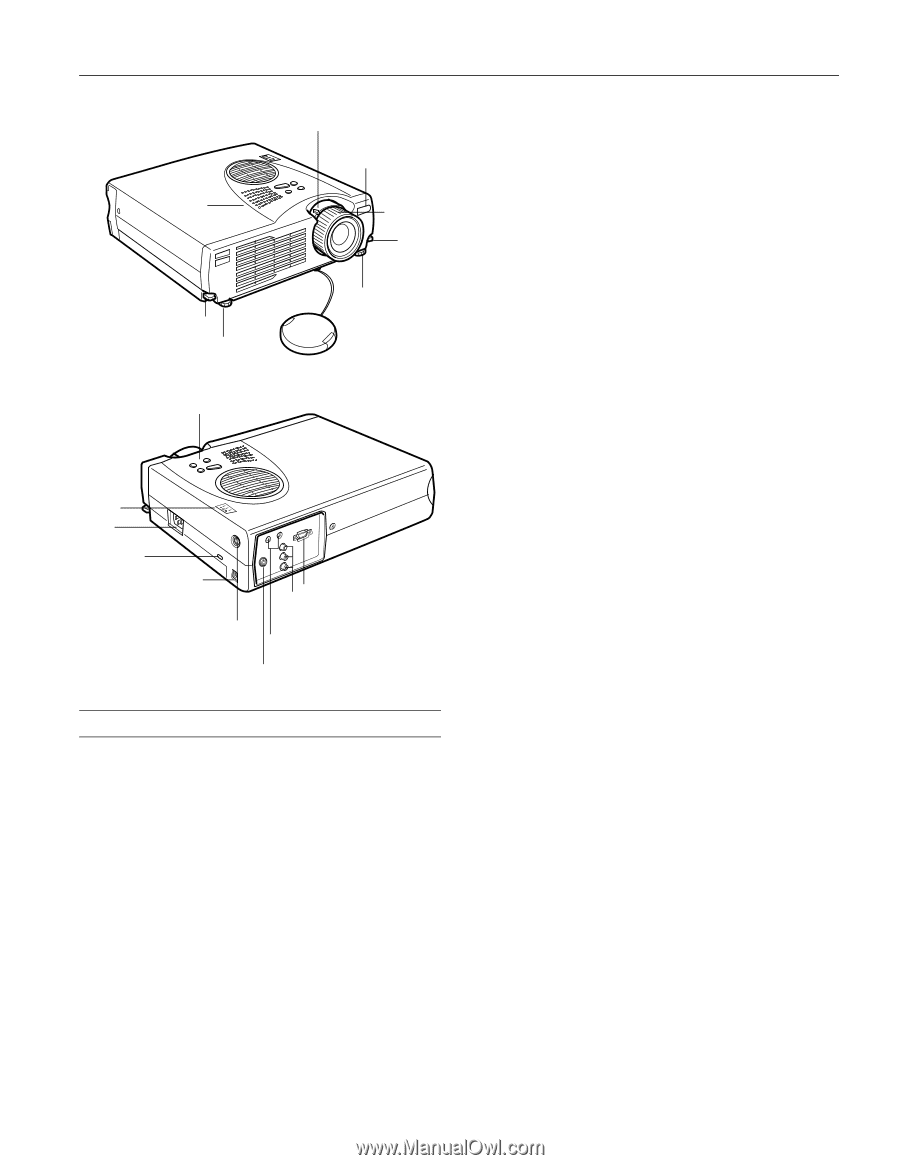
EPSON PowerLite 703c Projector
2/01
EPSON PowerLite 703c Projector
- 1
Projector Specifications
General
Type of display
Poly-silicon Thin Film Transistor (TFT)
Size of LCD panels
Diagonal: 0.9 inch (22.9 mm)
Lens
F=2.0 to 2.2, f=35 to 42 mm
Resolution
1024
×
768 pixels (native format)
Color reproduction
24 bit, 16.7 million colors
Brightness
1000 lumens (ANSI)
Contrast ratio
320:1
Image size
26 to 300 inches
Projection distance
3.6 to 45.5 feet (1.1 to 13.8 meters)
Projection methods
Front, rear, upside-down (ceiling mount)
Internal sound
system
1 W monaural
Optical aspect ratio
4:3 (horizontal:vertical)
Zoom ratio
1:1.2
Noise level
42 dB
Keystone correction
angle
±15
°
(maximum)
Projection Lamp
Type
UHE (Ultra High Efficiency)
Power consumption
150 W
Lamp life
About 1000 hours
Part number
ELPLP14
Remote Control
Range
32.8 feet (10 meters)
Batteries
Alkaline AA (2)
Mouse Compatibility
Supports PS/2, USB, ADB
Dimensions
Height
2.8 to 3.4 inches (72 to 87 mm)
Width
8.4 inches (213 mm)
Depth
10.5 inches (267 mm)
Weight
5.8 lb (2.6 kg)
Electrical
Rated frequency
50 to 60 Hz
Power supply
100 to 120 VAC, 1.9 A
200 to 240 VAC, 1.0 A
Power
consumption
Operating: 230 W
Standby: 5 W
Environmental
Temperature
Operating: 41 to 95
°
F (5 to 35
°
C),
Storage: 14 to 140
°
F (
–
10 to 60
°
C),
Humidity
Operating: 20 to 80% RH,
non-condensing
Storage: 10 to 90% RH,
non-condensing
Safety
United States
FCC Part 15B Class B
UL1950 Rev. 3
Canada
DOC ICES003 Class B
CSA C22.2 No. 950 Rev. 3
CE Marking
Directive 89/336/EEC, 92/31/EEC
EN 60950
speaker
foot
focus ring
lens ring
foot release
lever
foot
remote control
receiver
foot
release
lever
lens cap
control panel
buttons
PS/2 mouse
port
power
inlet
USB port
computer connector
Kensington
®
lock port
indicator
lights
S-Video connector
A/V
jacks
audio jacks