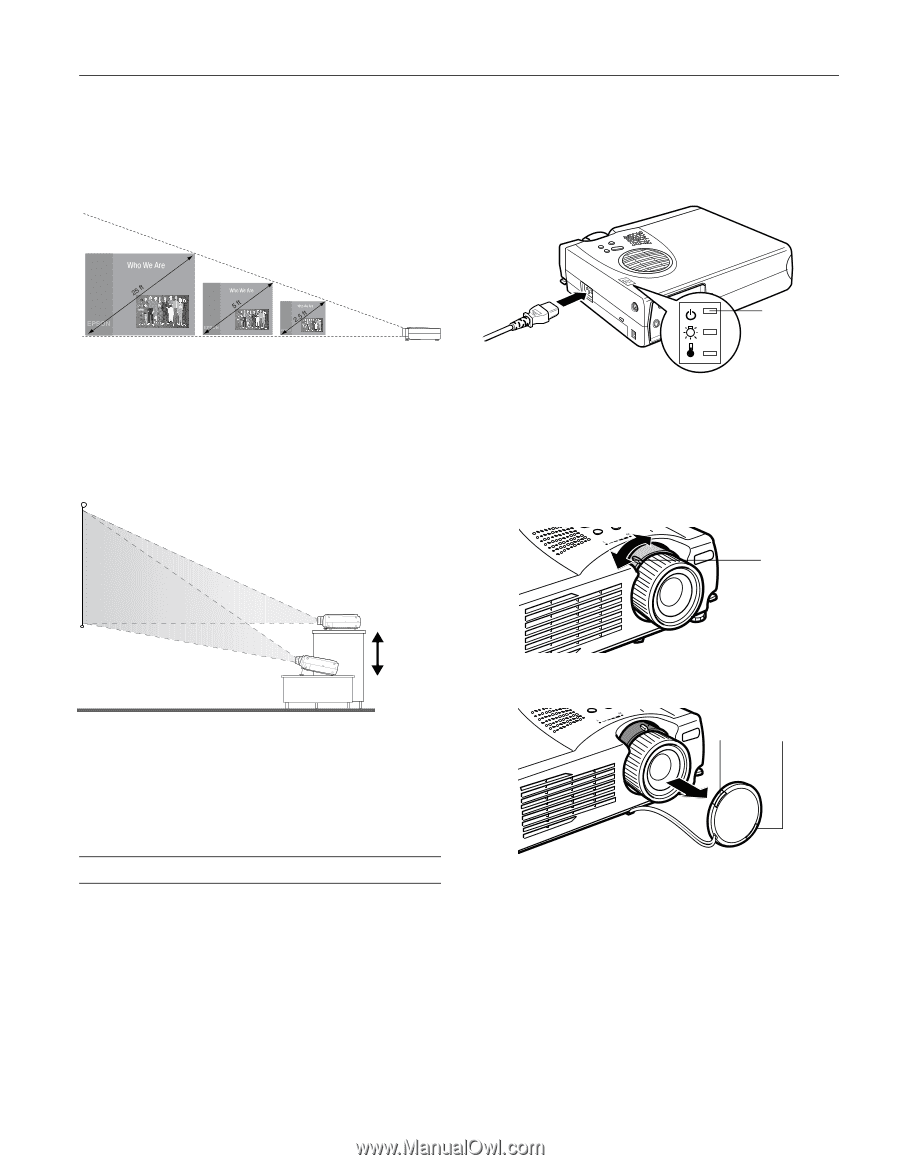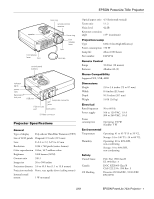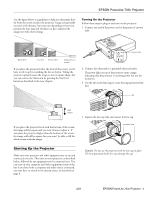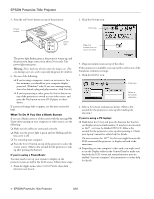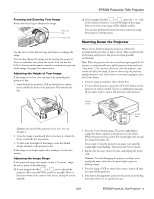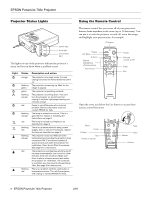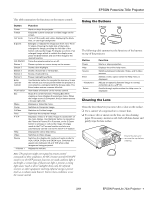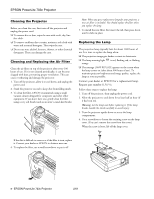Epson PowerLite 703c Product Information Guide - Page 3
Starting Up the Projector
 |
View all Epson PowerLite 703c manuals
Add to My Manuals
Save this manual to your list of manuals |
Page 3 highlights
EPSON PowerLite 703c Projector Use the figure below as a guideline to help you determine how far from the screen to place the projector. Image size generally increases with distance, but may vary depending on how you position the lens ring and whether you have adjusted the image size with other settings. Turning On the Projector Follow these steps to plug in and turn on the projector: 1. Connect one end of the power cord to the projector's power inlet. power light 38 to 45 ft 7 to 9 ft 3.6 to 4.3 ft distance from screen If you place the projector below the level of the screen, you'll have to tilt it up by extending the feet as shown. Tilting the projector upward causes the image to lose its square shape, but you can correct the distortion by pressing the Keystone button as described in the next chapter. 2. Connect the other end to a grounded electrical outlet. The power light on top of the projector turns orange, indicating that the projector is receiving power but not yet turned on. 3. Use the tab on the lens ring to rotate the ring and extend the lens. tab ideal height If you place the projector level with the bottom of the screen, the image will be square and you won't have to adjust it. If you place the projector higher than the bottom of the screen, the image will still be square, but you won't be able to fill the whole screen with the image. 4. Squeeze the lens cap tabs and remove the lens cap. squeeze here Starting Up the Projector Make sure your projector and other equipment are set up and connected correctly. Then turn on your projector, as described below, followed by any equipment you've connected to it. You can turn on your computer and video equipment in any order, but if you have both a computer and video source connected, you may have to switch to the desired source as described on page 4. Caution: Do not use the projector with the lens cap in place. The heat generated by the lens can damage the cap. 2/01 EPSON PowerLite 703c Projector - 3