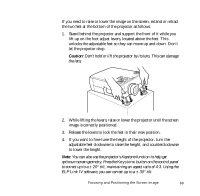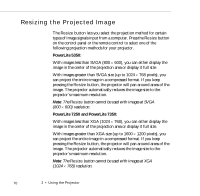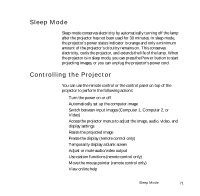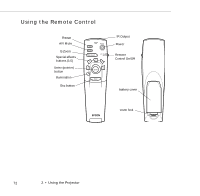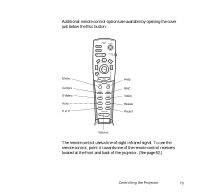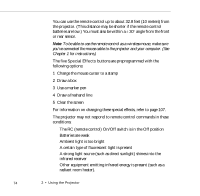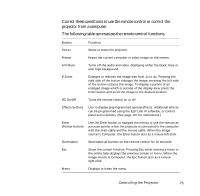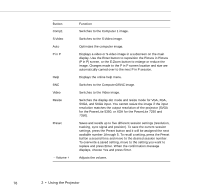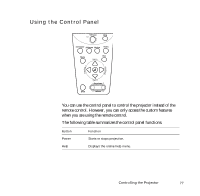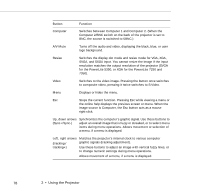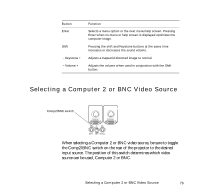Epson PowerLite 7350 User Manual - Page 82
Special Effects, Batteries are weak
 |
View all Epson PowerLite 7350 manuals
Add to My Manuals
Save this manual to your list of manuals |
Page 82 highlights
You can use the remote control up to about 32.8 feet (10 meters) from the projector. (This distance may be shorter if the remote control batteries are low.) You must also be within a ± 30° angle from the front or rear sensor. Note: To be able to use the remote control as a wireless mouse, make sure you've connected the mouse cable to the projector and your computer. (See Chapter 1 for instructions.) The five Special Effects buttons are preprogrammed with the following options: 1 Change the mouse cursor to a stamp 2 Draw a box 3 Use a marker pen 4 Draw a freehand line 5 Clear the screen For information on changing these special effects, refer to page 107. The projector may not respond to remote control commands in these conditions: ❐ The RC (remote control) On/Off switch is in the Off position ❐ Batteries are weak ❐ Ambient light is too bright ❐ A certain type of fluorescent light is present ❐ A strong light source (such as direct sunlight) shines into the infrared receiver ❐ Other equipment emitting infrared energy is present (such as a radiant room heater). 74 2 • Using the Projector