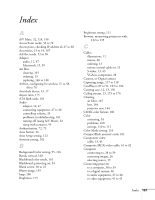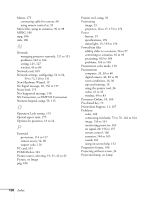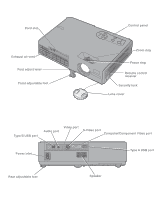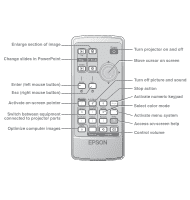Epson PowerLite 737c User's Guide - Page 192
Turning off picture using A/V Mute
 |
View all Epson PowerLite 737c manuals
Add to My Manuals
Save this manual to your list of manuals |
Page 192 highlights
sit (presentation file type), 106 Sleep mode, 26 SlideMaker, see EMP SlideMaker Slides displaying on the fly, 87 to 89 hiding, 105 rearranging, 105 SmartMedia cards, 101 Software installation, 169 to 172 Sound adding to scenarios, 95 troubleshooting, 161 Source selecting, 19, 31 viewing, 155 Speaker, specifications, 175 Speakers, connecting, 48 Special effects, adding to slide transitions, 89, 99 Specifications brightness, 175 dimensions, 176 electrical, 176 environmental, 176 general, 175 lamp, 176 remote control, 176 resolution, 175 safety, 177 sRGB color mode, 110 Standby Mode setting, 125, 127 Startup screen user's logo, See User's Logo Startup screen, creating, 117 to 118 Status lights, 153 to 154 Support, see Technical support S-video cable, 13, 43 Switching between users, 83 Switching picture source, 19, 31 Sync setting, 112 Synchronization, adjusting, 26, 160 T Technical support, 10, 166 to 167 Temperature requirements, 176 status light, 153 to 154 Theatre color mode, 110 Thumbnails, scenario, 96 Tracking, adjusting, 26, 160 Transitions, scenario, 98 to 99 Transporting projector, 150 Trap IP address, 61 Troubleshooting blank screen, 20 to 22, 156 to 157 cut-off image, 158 distorted image, 24 to 25 EasyMP problems, 164 to 165 image and sound problems, 156 to 161 network problems, 162 to 164 no signal, 20, 156 to 157 projector problems, 151 to 154 remote control problems, 166 wireless projection problems, 75 to 76, 162 to 164 Turning off picture (using A/V Mute), 32 Turning off projector, 26 to 27 U Unpacking projector, 12 USB cable, 12, 40 User's Logo menu, 117 to 118 V VCR, connecting, 41 to 45 Video cables, 12, 13, 41 connecting video equipment, 41 to 45 display settings, viewing, 155 formats, supported, 177 to 178 selecting source, 19, 31, 42, 43 Video Signal setting, 112 Volume, controlling, 33 192 Index