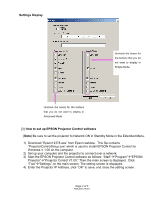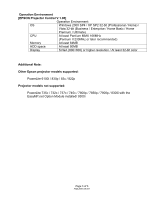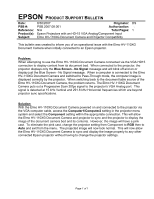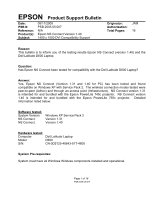Epson PowerLite 765c Product Support Bulletin(s) - Page 43
Very Important Items To Check
 |
View all Epson PowerLite 765c manuals
Add to My Manuals
Save this manual to your list of manuals |
Page 43 highlights
Very Important Items To Check: 1. Check the Wireless channel and B/G Mode settings. 2. Wireless control - Configure the wireless settings with Windows and not with a wireless software utility. (Usually active on the lower right taskbar) 3. Verify connection mode AdHoc or Infrastructure 4. Search and connect to the target wireless device / verify Open/Shared and WEP settings 5. Verify communication reception... packets received/sent. 6. Install and start NS Connect and choose the "correct" adapter for controlling the projector. 1. Right-click "My Network Places" Properties Page 2 of 16 PSB.2005.05.007

Page
2 of 16
PSB.2005.05.007
Very Important Items To Check:
1. Check the Wireless channel and B/G Mode settings.
2. Wireless control – Configure the wireless settings with Windows and not with a wireless
software utility.
(Usually active on the lower right taskbar)
3. Verify connection mode AdHoc or Infrastructure
4. Search and connect to the target wireless device / verify Open/Shared and WEP settings
5. Verify communication reception... packets received/sent.
6. Install and start NS Connect and choose the “correct” adapter for controlling the projector.
1.
Right-click "My Network Places" Properties