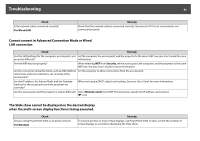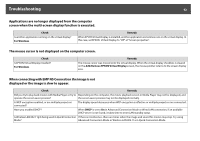Epson PowerLite 825 Operation Guide - EasyMP - Page 65
using the optional Quick Wireless Connection USB Key - user manual
 |
View all Epson PowerLite 825 manuals
Add to My Manuals
Save this manual to your list of manuals |
Page 65 highlights
Troubleshooting 65 Error Messages Remedy Cannot start this application while EPSON USB Display is Close USB Display and then start EMP NS Connection. running. Cannot start this application while Quick Wireless Connection is running. Close Quick Wireless Connection and then start EMP NS Connection. Cannot connect to the projector using this version of EMP Install the latest version of EMP NS Connection. NS Connection. Install the latest version of EMP NS Connection. Network settings are not restored after cutting the connection to the computer with EMP NS Connection. Check Remedy Are you manually connecting to a Wireless LAN when the Try connecting to the Wireless LAN manually. computer starts up? Quick Connection Mode Cannot project with Quick Wireless Connection (When using the optional Quick Wireless Connection USB Key) Check Is the Wireless LAN unit connected? For Wireless LAN Is the projector turned on? Is the projector information stored in the USB Key? Is the USB Key connected to the computer? Remedy Check that the optional Wireless LAN unit is securely connected. Turn on your projector. First store the projector information in the USB Key, then connect the USB Key to your computer. Connect the USB Key to the computer. If the USB Key is already connected, disconnect once and then reconnect it. If projection fails even then, the information stored in the USB Key may have been erased. Contact Epson. See your User's Guide for more information.