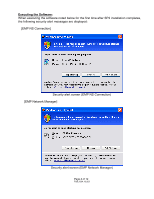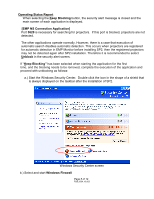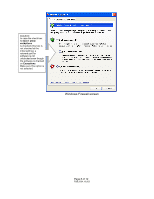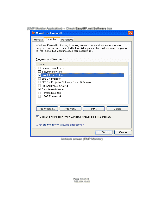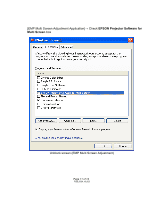Epson PowerLite Cinema 500 Product Support Bulletin(s) - Page 14
Exceptions, c. Select the, tab and display exceptions program., Exceptions screen
 |
View all Epson PowerLite Cinema 500 manuals
Add to My Manuals
Save this manual to your list of manuals |
Page 14 highlights
c.) Select the Exceptions tab and display exceptions program. [Caution] If this check box is not checked, the security alert screen is not displayed when starting software. •Exceptions screen d.) Check the check boxes for the software you don't want to block. Page 7 of 14 PSB.2004.10.002

Page 7 of 14
PSB.2004.10.002
c.) Select the
Exceptions
tab and display exceptions program.
•
Exceptions screen
d.) Check the check boxes for the software you don’t want to block.
[Caution]
If this check box is
not checked, the
security alert
screen is not
displayed when
starting
software.