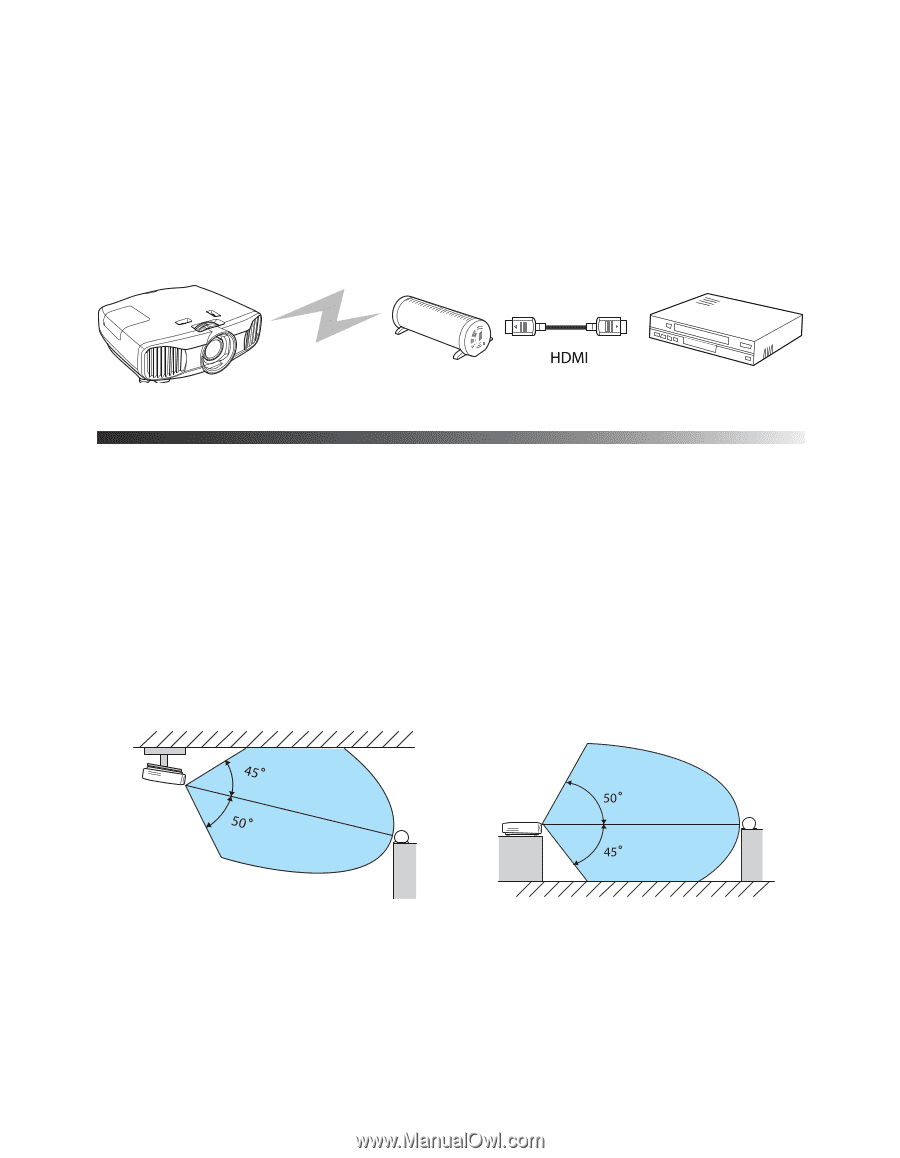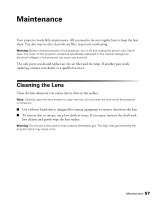Epson PowerLite Home Cinema 5010e User's Guide - Page 53
Using WirelessHD, Placing the WirelessHD Transmitter - projector w wireless hd
 |
View all Epson PowerLite Home Cinema 5010e manuals
Add to My Manuals
Save this manual to your list of manuals |
Page 53 highlights
Using WirelessHD You can use the included WirelessHD Transmitter (PowerLite Home Cinema 5010e only) to wirelessly stream HD content from a video device to the projector. Placing the WirelessHD Transmitter Place the WirelessHD Transmitter so that the unit's lights face the front of the projector. Make sure the transmitter is within 32 feet (10 meters) of the projector and is located in the same room. Note: The wireless transmission range may vary depending on the placement and size of surrounding objects. Avoid placing the transmitter in an area with many large or metal objects and do not place the transmitter on a metal surface, as this may interfere with the signal. Use the images below to determine the best placement for the WirelessHD Transmitter (the shaded areas represent the WirelessHD transmission area). 16 feet (5 m) 16 feet (5 m) 32 feet (10 m) 32 feet (10 m) Using WirelessHD 53