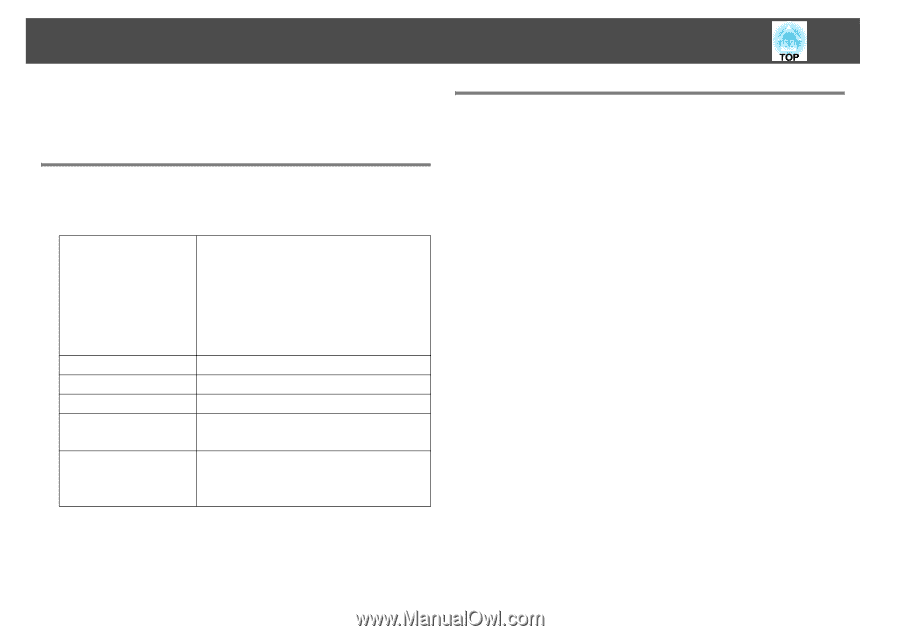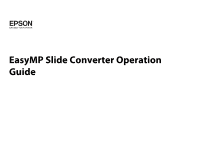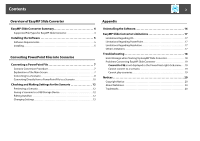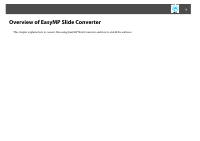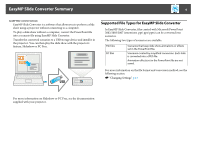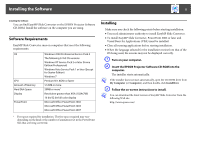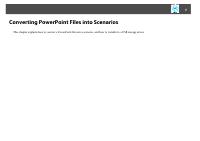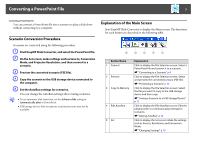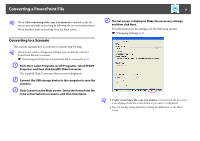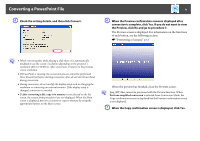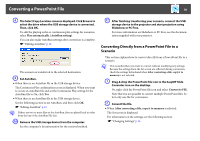Epson PowerLite Pro G5650W Operation Guide - EasyMP Slide Converter - Page 5
Installing the Software, Software Requirements, Installing, q
 |
View all Epson PowerLite Pro G5650W manuals
Add to My Manuals
Save this manual to your list of manuals |
Page 5 highlights
Installing the Software 5 Installing the Software You can find EasyMP Slide Converter on the EPSON Projector Software CD-ROM. Install the software on the computer you are using. Software Requirements EasyMP Slide Converter runs on computers that meet the following requirements. OS CPU Amount of Memory Hard Disk Space Display PowerPoint Windows 2000 Professional Service Pack 4 The following 32 bit OS versions: Windows XP Service Pack 2 or later (Home Edition/Professional) Windows Vista Service Pack 1 or later (Except for Starter Edition) Windows 7 Pentium M 1.6GHz or faster 512MB or more 50MB or more* Resolution greater than XGA (1024x768) 16 bit/32 bit full color display Microsoft Office PowerPoint 2002 Microsoft Office PowerPoint 2003 Microsoft Office PowerPoint 2007 * Free space required for installation. The free space required may vary depending on the kind or the number of animations set in the PowerPoint files that are being converted. Installing Make sure you check the following points before starting installation. • You need administrator authority to install EasyMP Slide Converter. • To install EasyMP Slide Converter, PowerPoint 2002 or later and Visual Basic for Applications (VBA) must be installed. • Close all running applications before starting installation. • When the language selected for the installation varies from that of the OS being used, the screens may not be displayed correctly. A Turn on your computer. B Insert the EPSON Projector Software CD-ROM into the computer. The installer starts automatically. q If the installer does not start automatically, open the CD-ROM drive from My Computer (or Computer), and then double-click InstallNavi. C Follow the on-screen instructions to install. q You can download the latest version of EasyMP Slide Converter from the following Web site. http://www.epson.com/