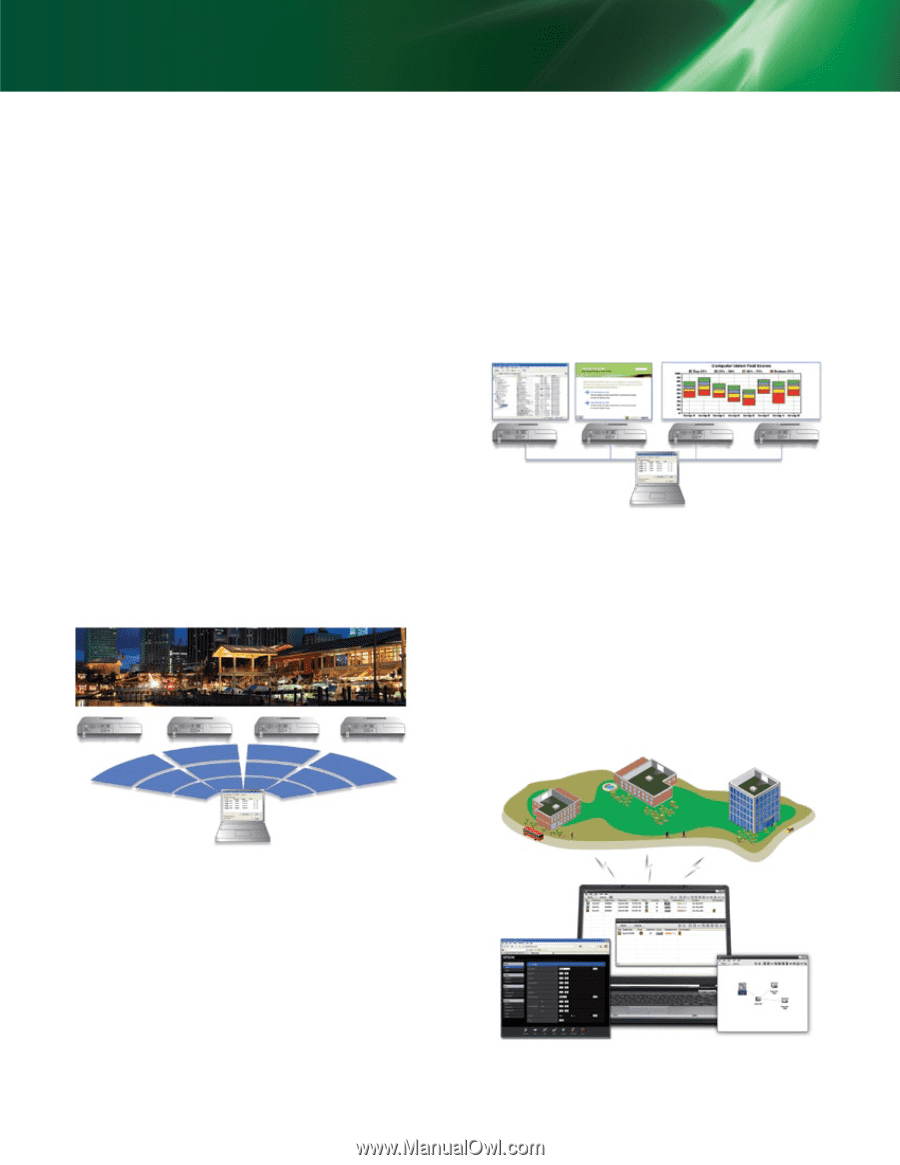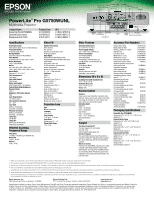Epson PowerLite Pro G5750WU Product Brochure - Page 4
Advanced control, monitoring and communication
 |
View all Epson PowerLite Pro G5750WU manuals
Add to My Manuals
Save this manual to your list of manuals |
Page 4 highlights
Advanced control, monitoring and communication Epson's EasyMP® monitor tool If you are searching for a solution that gives you control over your time, Epson network projectors with Easy Management capabilities can help. Epson networked projectors provide built-in remote access, with no licensing fees, to Epson monitor software. These features give you added control, with the ability to troubleshoot and monitor all Epson networkable projectors from any computer, over a wired or wireless Ethernet network. Additional features to assist administrators/Help Desk • Remote access and control through the network • Remote monitoring of up to 1024 Epson networked projectors • Simultaneously view status, including input sources, power on/off, lamp life hours and more • Preventative maintenance features, including temperature levels and error alerts • Schedule filter and lamp time settings • E-mail notification (SMTP) to send alerts to your handheld device • Enterprise SNMP plug-in available Full networkability Epson networked projectors can also be accessed from your browser via an internal web page. Whether you assign a static IP address or enable DHCP, the projector becomes accessible once it's integrated in your network. The internal web page lets you control items such as network configuration, projector settings and e-mail alerts. Message broadcasting This innovative feature enables you to broadcast customized images/alerts over the network for announcements or instructions. Messages can be sent to up to 1024 projectors simultaneously and will overwrite the current screen content if the projector is being used, unless this function is disabled by the presenter. If the projector is off, message broadcasting will turn the projector on and then display the message. Network projection - content over IP You can use EasyMP Network Projection to project your computer content through the projector, via a network, for effective meetings, presentations and digital signage applications. You can use either wired or high-security wireless LAN connections and project the same or up to four different images on up to four projectors, or display a panoramic image. PowerLite Pro G5750WUNL Product Specification