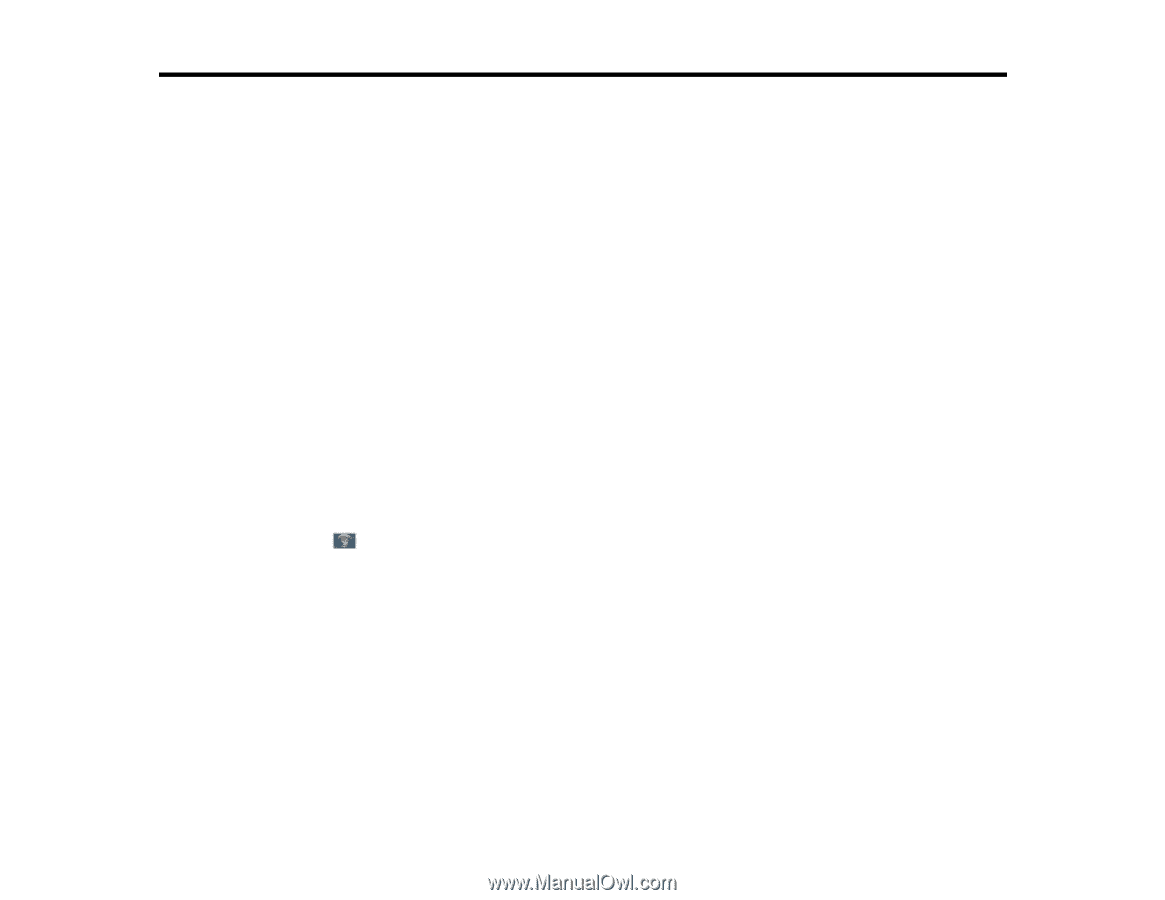Epson PowerLite Pro Z10005U Operation Guide - EasyMP Network Updater - Page 47
Appendix, Updating and Uninstalling the Software
 |
View all Epson PowerLite Pro Z10005U manuals
Add to My Manuals
Save this manual to your list of manuals |
Page 47 highlights
Appendix See these sections to learn more about EasyMP Network Updater software. Updating and Uninstalling the Software Notices Updating and Uninstalling the Software Follow these instructions to uninstall EasyMP Network Updater. Uninstalling EasyMP Network Updater (Windows XP/Windows Vista/Windows 7) Uninstalling EasyMP Network Updater (Windows 8) Parent topic: Appendix Uninstalling EasyMP Network Updater (Windows XP/Windows Vista/Windows 7) For Windows XP, Windows Vista, and Windows 7, follow the instructions below to uninstall EasyMP Network Updater. Note: You need administrator authority to uninstall the software. 1. Turn on your computer. 2. Make sure all running applications are closed. 3. Click Start, and then click Control Panel. 4. Do one of the following. • Windows XP: Double-click Add or Remove Programs. • Windows Vista and Windows 7: Click Uninstall a program from the Programs category. 5. Select EasyMP Network Updater, and then do one of the following. • Windows XP: Click Change/Remove. • Windows Vista and Windows 7: Click Uninstall/Change. 6. Follow the on-screen instructions. Parent topic: Updating and Uninstalling the Software 47