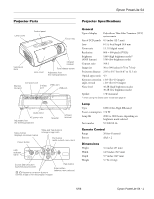Epson PowerLite S4 Product Information Guide - Page 3
Positioning the Projector, Image Size and Projection Distance, Turning the Projector On and Off - lamp
 |
View all Epson PowerLite S4 manuals
Add to My Manuals
Save this manual to your list of manuals |
Page 3 highlights
Positioning the Projector You can install the projector for these viewing setups: Epson PowerLite S4 Turning the Projector On and Off 1. Open the lens cover. Front Rear 2. Connect the power cord to the projector and plug the other end into an electrical outlet. Front/ceiling Rear/ceiling When projecting from a rear or overhead position, reorient the image by changing the Projection setting in the Extended menu. Image Size and Projection Distance The maximum size of the image is determined by the distance from the projector's lens to the screen. Depending on how you use the zoom and other settings, the actual size may be smaller. Projection distance (wide to tele) 2.9 to 3.9 feet 3.8 to 5.2 feet 5.8 to 7.9 feet 7.8 to 10.5 feet 9.7 to 13.2 feet 19.6 to 26.5 feet 29.4 to 39.8 feet Maximum diagonal image size 30 inches (26 × 14 inches) 40 inches (34 × 19 inches) 60 inches (52 × 29 inches) 80 inches (69 × 39 inches) 100 inches (87 × 49 inches) 200 inches (174 × 98 inches) 300 inches (261 × 147 inches) To determine the exact image size when you know the projection distance (or the exact projection distance when you know the desired image size), you can use the Projection Distance Calculator. You can download this program from the Epson website at http://support.epson.com. AC power inlet 3. The Power light turns orange. 4. Press the P Power button on the projector or remote control. You hear a beep, the Power light flashes green, and the lamp comes on in about 4 seconds. The Power light stays green. 5. Start your video or presentation. If you have connected more than one video source, use the Source buttons on the remote control to select the one you want to watch. Turning Off the Projector 1. Press the P Power button on the projector or remote control. 2. When you see the confirmation message, press the P Power button again. 3. When the projector beeps twice and Power light turns orange, unplug the projector. Caution: Turn off this product when not in use to prolong the life of the projector. 6/06 Epson PowerLite S4 - 3