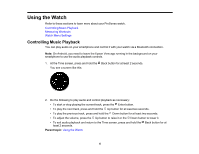Epson ProSense 307 Reviewer s Guide - Page 11
Stopping Workout Measurement and Saving the Data, Locating GPS Failed, Parent topic
 |
View all Epson ProSense 307 manuals
Add to My Manuals
Save this manual to your list of manuals |
Page 11 highlights
Note: If you must start a workout before GPS location is complete, press the Start/Stop button. Your watch continues locating and begins measuring your workout with the built-in stride sensor. The watch will not record some measurements that require GPS signals, such as your workout route, until GPS location is complete. 3. Press the Start/Stop button to start workout measurement. If your watch displays the Locating GPS Failed message, GPS location has failed: Move to an outdoor area with no overhead obstructions and press the Back button to try again. Parent topic: Measuring Workouts Stopping Workout Measurement and Saving the Data You can save up to 248 sessions of workout data. Note: You can save up to 99 hours for each lap. If you exceed this time, workout measurement stops. 1. At the Measurement screen, press the Start/Stop button to pause workout measurement. 11