Epson Stylus C88 Start Here Card
Epson Stylus C88 - Ink Jet Printer Manual
 |
View all Epson Stylus C88 manuals
Add to My Manuals
Save this manual to your list of manuals |
Epson Stylus C88 manual content summary:
- Epson Stylus C88 | Start Here Card - Page 1
Start Here Point de départ Epson Stylus® C88 Please read these instructions before using the printer. Lisez ces instructions avant d'utiliser l'imprimante. 1 Unpack Déballez l'imprimante If anything is missing, contact Epson® as described on the back of this sheet. S'il manque un élément, - Epson Stylus C88 | Start Here Card - Page 2
1 Lower the output tray and open the cover. Abaissez le plateau de sortie et ouvrez le capot. 2 Open the ink cartridge cover. Soulevez le couvercle du support de cartouches d'encre. 3 Shake the ink cartridges, then unpack them. Agitez les cartouches d'encre, puis déballez-les. 4 Insert the - Epson Stylus C88 | Start Here Card - Page 3
6 Close the ink cartridge cover. Make sure it clicks into place. Fermez le couvercle du support de cartouches. Appuyez dessus jusqu'à ce qu'il s'enclenche. 7 Close the printer cover. Fermez le capot de l'imprimante. 8 Press the ink button to charge ink. Charging takes about 2 minutes. Appuyez sur le - Epson Stylus C88 | Start Here Card - Page 4
against the right edge guide and slide the left edge guide over. Chargez le papier contre le guide-papier droit et faites glisser le guide-papier gauche contre la pile. Letter Lettre 4 x 6 in 4 x 6 po 5 Install Software Installez les logiciels Your software works with Windows® 98SE, Me, 2000, XP - Epson Stylus C88 | Start Here Card - Page 5
(au besoin), puis sur l'icône Epson. 3 Read the license agreement that appears and click Agree. Lisez le contrat de licence qui s'affiche et cliquez sur J'accepte. 4 Click Install Printer Driver and follow the on-screen instructions. Software installation takes several minutes. Cliquez sur Installer - Epson Stylus C88 | Start Here Card - Page 6
, sélectionnez EPSON USB dans la partie supérieure et Stylus C88 dans la partie inférieure. 12 Click Add. Cliquez sur Ajouter. 13 Quit Print Center or the Printer Setup Utility. Quittez le Centre d'impression ou l'utilitaire Configuration d'imprimante. You're ready to print! See the Quick Guide or - Epson Stylus C88 | Start Here Card - Page 7
de l'utilisateur électronique Double-click the desktop shortcut for easy access to Epson Stylus C88 information. Double-cliquez sur le raccourci situé sur le bureau de l'ordinateur pour accéder au guide. On-screen help with your software • Aide en ligne des logiciels Select Help or ? when you're - Epson Stylus C88 | Start Here Card - Page 8
travaux quotidiens. Matte Paper Heavyweight Light- and water-resistant matte finish paper for printing photos and graphics. Papier mat épais Papier au fini mat résistant à l'eau et à la lumière pour l'impression de photos et de graphiques. Epson and Epson Stylus are registered trademarks of Seiko
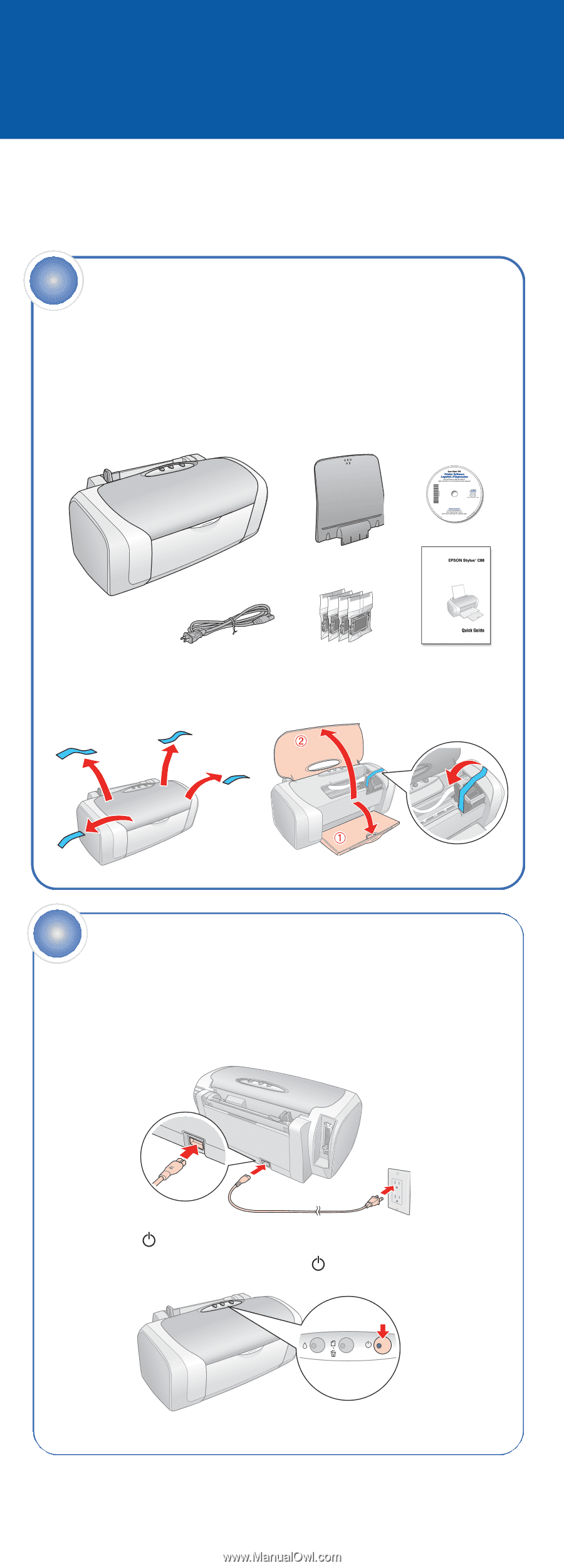
If anything is missing, contact Epson
®
as described on the back of this sheet.
S’il manque un élément, communiquez avec Epson
®
tel qu’indiqué au verso.
Remove all the tape.
Retirez tout le ruban adhésif.
Unpack
Déballez l’imprimante
1
1
Connect the power cable.
Branchez le cordon d’alimentation.
2
Press the
power button.
Appuyez sur le bouton d’alimentation
.
Turn On the Printer
Allumez l’imprimante
2
Start Here
Point de départ
Epson Stylus
®
C88
Please read these instructions before using the printer.
Lisez ces instructions avant d’utiliser l’imprimante.
*410423200*
*410423200*









