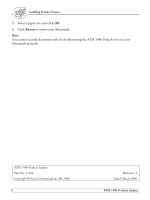Epson Stylus COLOR 1160 User Manual - Axis 1440 - Page 6
Macintosh network., to restart your Macintosh. - drivers
 |
View all Epson Stylus COLOR 1160 manuals
Add to My Manuals
Save this manual to your list of manuals |
Page 6 highlights
Installing Printer Drivers 5. Select a paper size and click OK. 6. Click Restart to restart your Macintosh. Note: You cannot accurately monitor ink levels when using the AXIS 1440 Print Server on your Macintosh network. AXIS 1440 Product Update Part No. 17436 Copyright © Axis Communications AB, 2000 6 Revison 1.1 Dated: March 2000 AXIS 1440 Product Update
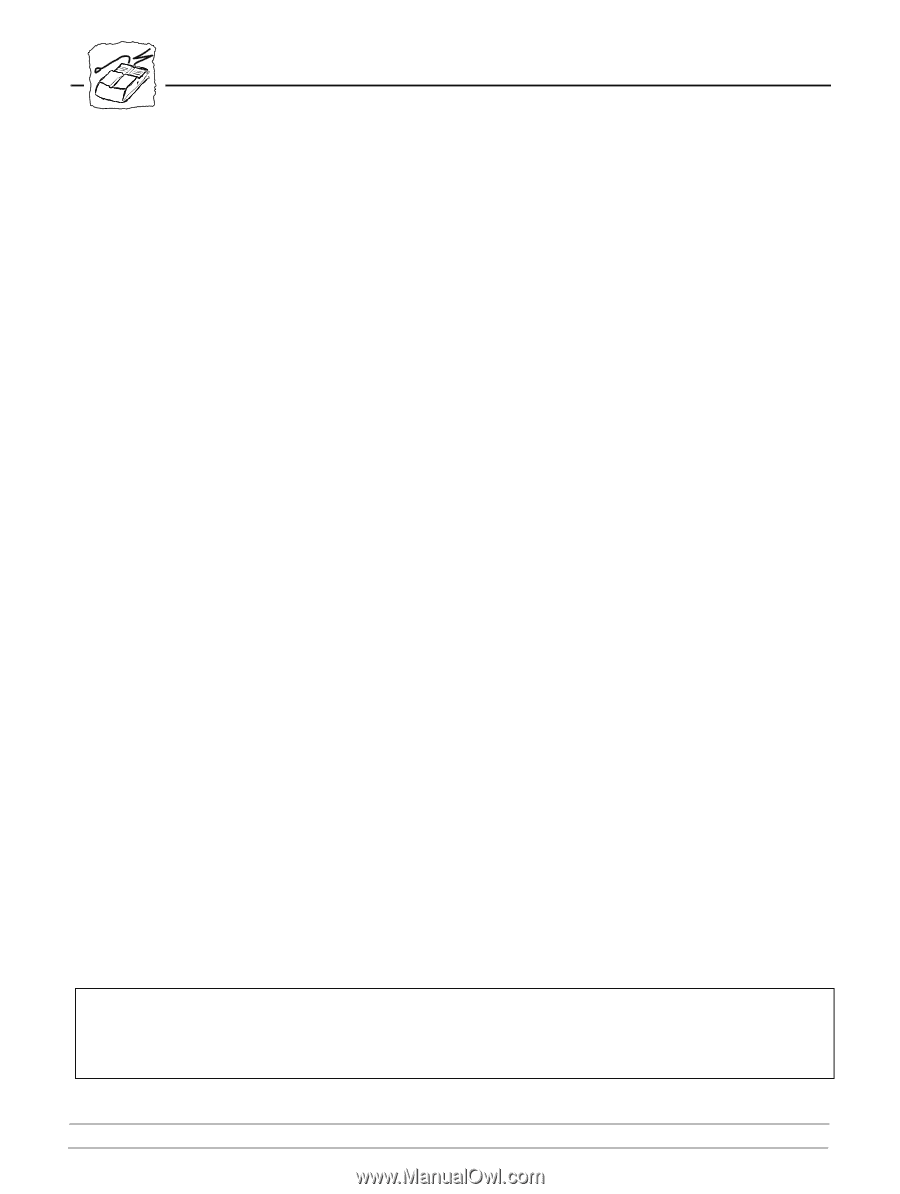
Installing Printer Drivers
6
AXIS 1440 Product Update
5.
Select a paper size and click
OK
.
6.
Click
Restart
to restart your Macintosh.
Note:
You cannot accurately monitor ink levels when using the AXIS 1440 Print Server on your
Macintosh network.
AXIS 1440 Product Update
Part No. 17436
Revison 1.1
Copyright © Axis Communications AB, 2000
Dated: March 2000