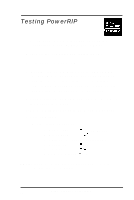Epson Stylus COLOR User Manual - Birmy PC - Page 32
Printer Options Definitions, Media Type
 |
View all Epson Stylus COLOR manuals
Add to My Manuals
Save this manual to your list of manuals |
Page 32 highlights
Printer Options Definitions: Media Type Select the paper or other media you are printing on. PowerRlP has color rendering Dictionaries to produce the maximum image quality for the individual Epson special paper stocks. Microweave A printing method in which images are printed in finer increments to reduce the possibility of banding (white lines) and produce laser-like images. Bi-directional When this option is selected, the printer prints one line from right to left and the next line from left to right. Bi-directional mode is faster but print quality is decreased when it is selected. 28 Birmy Graphics Corporation
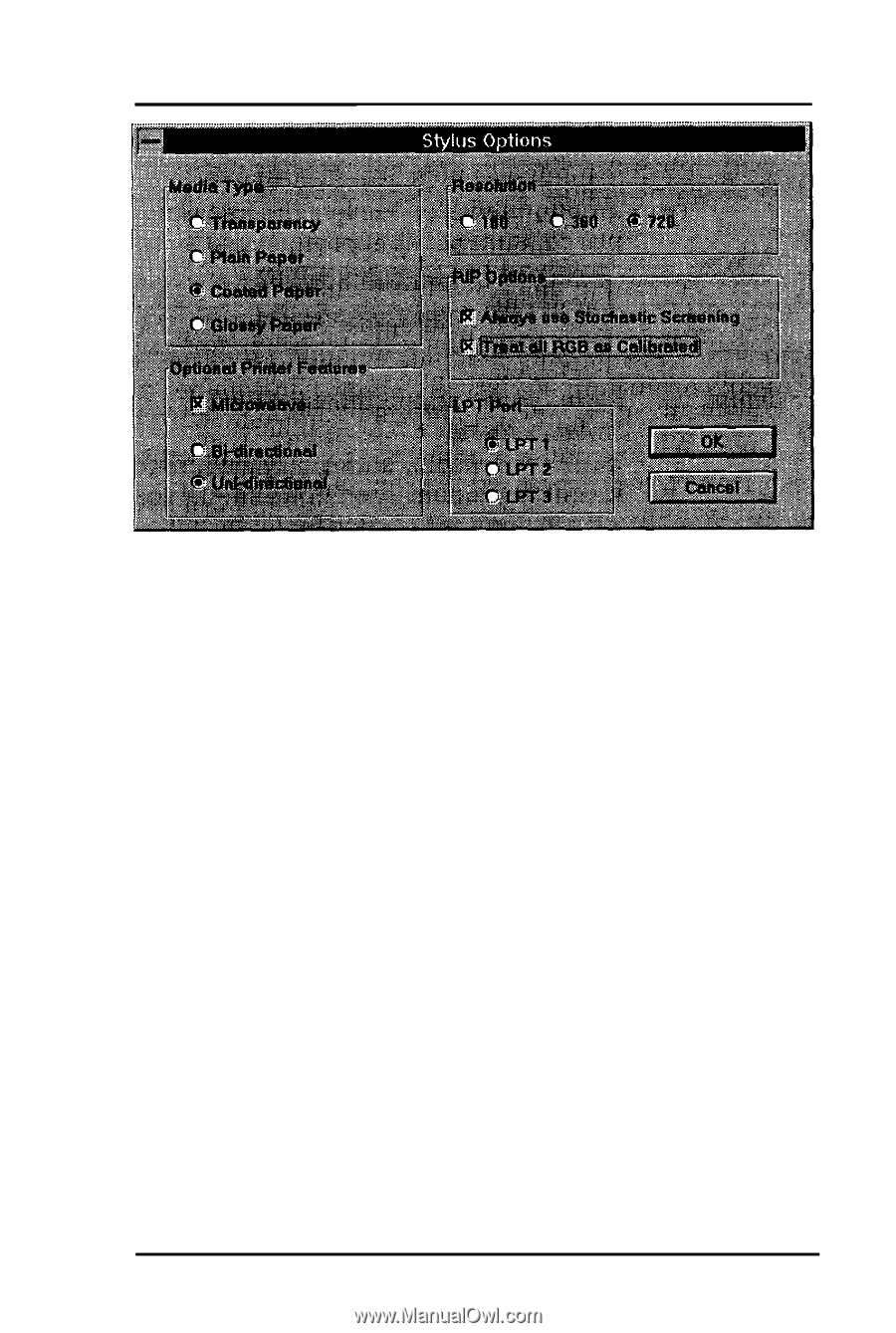
Printer Options Definitions:
Media Type
Select the paper or other media you are
printing on.
PowerRlP
has color render-
ing Dictionaries to produce the maximum
image quality for the individual Epson
special paper stocks.
Microweave
A printing method in which images are
printed in finer increments to reduce the
possibility of banding (white lines) and
produce laser-like images.
Bi-directional
When this option is selected, the printer
prints one line from right to left and the
next line from left to right.
Bi-directional
mode is faster but print quality is de-
creased when it is selected.
28
Birmy
Graphics Corporation