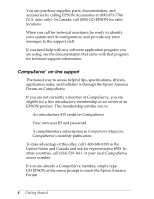Epson Stylus COLOR User Manual - PC - Page 8
GETTING STARTED, User's Guide, Color Printing Tips - stylus driver
 |
View all Epson Stylus COLOR manuals
Add to My Manuals
Save this manual to your list of manuals |
Page 8 highlights
Getting Started The EPSON® Stylus™ COLOR printer gives you presentationquality color and monochrome printing with quiet operation. To get started with your EPSON Stylus COLOR printer, please: u Make sure you have the equipment you need to use this printer as described below in "System Requirements." u Read about using energy wisely and the important safety instructions in this introduction. u Read Chapter 1, "Setting Up," to test and install the Windows™ printer driver software. u Refer to the rest of this User's Guide for help with selecting paper, choosing printer driver settings, maintenance, troubleshooting, optional interfaces, and printer specifications. u See the Color Printing Tips booklet to learn to produce high-quality color documents. If you need additional assistance, see "Where to Get Help for U.S. and Canadian Users" on page 3. Getting Started 1