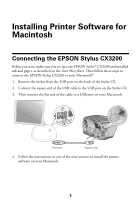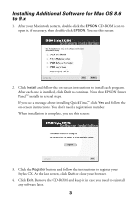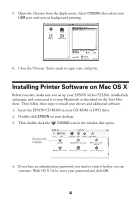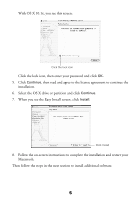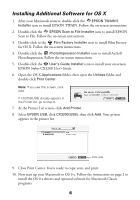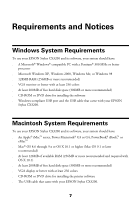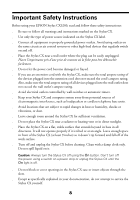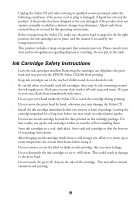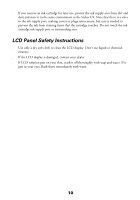Epson Stylus CX3200 Macintosh Software Installation Booklet - Page 7
When you see the Easy Install screen, click - software for
 |
View all Epson Stylus CX3200 manuals
Add to My Manuals
Save this manual to your list of manuals |
Page 7 highlights
With OS X 10.1x, you see this screen: Click the lock icon Click the lock icon, then enter your password and click OK. 5. Click Continue, then read and agree to the license agreement to continue the installation. 6. Select the OS X drive or partition and click Continue. 7. When you see the Easy Install screen, click Install. Click Install 8. Follow the on-screen instructions to complete the installation and restart your Macintosh. Then follow the steps in the next section to install additional software. 5
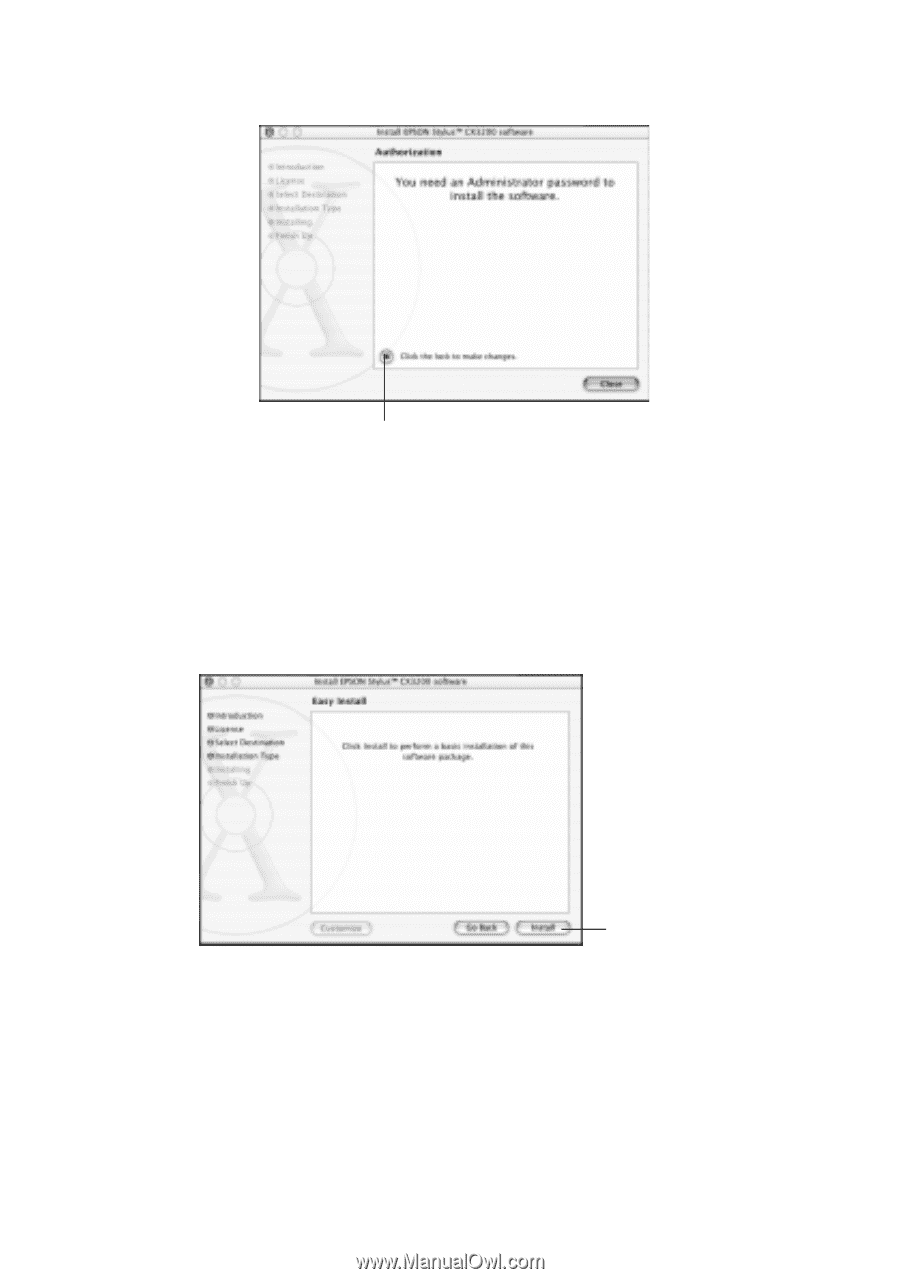
5
With OS X 10.1x, you see this screen:
Click the lock icon, then enter your password and click
OK.
5.
Click
Continue
, then read and agree to the license agreement to continue the
installation.
6.
Select the OS X drive or partition and click
Continue
.
7.
When you see the Easy Install screen, click
Install
.
8.
Follow the on-screen instructions to complete the installation and restart your
Macintosh.
Then follow the steps in the next section to install additional software.
Click the lock icon
Click Install