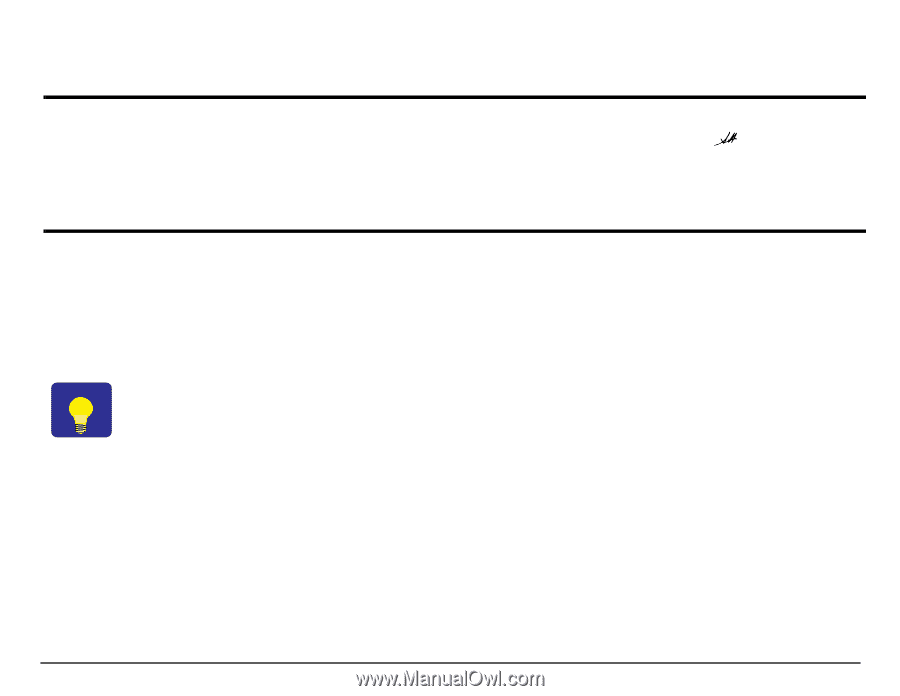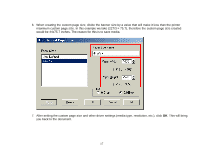Epson Stylus Pro 10600 - UltraChrome Ink Product Support Bulletin - Page 22
B-MAC OS X Driver Installation and Removal
 |
View all Epson Stylus Pro 10600 - UltraChrome Ink manuals
Add to My Manuals
Save this manual to your list of manuals |
Page 22 highlights
EPSON PRODUCT SUPPORT BULLETIN Date: 07/03/03 Bulletin #: PSB.2003.05.001B Reference: NA Product: Stylus Pro 7600/9600/10000/10600 Subject: MAC OS X Driver Installation and Removal Originator: rws Authorization: Total Pages: 12 INTRODUCTION: This bulletin was created to inform you how to Install and or Remove the Epson Stylus Pro 7600, 9600, 10000 or 10600 inkjet printer driver on a Macintosh OS X system. If this is a fist time Epson Stylus Pro Macintosh OS X printer driver installation you will only need to follow the driver installation steps. TIP If you have previously installed the Epson Stylus Pro 7600, 9600, 10000 or 10600 inkjet printer driver on your computer you must first Remove the driver from your system prior to performing the driver installation, this insures a complete driver installation. NOTE: Although this document references the Epson Stylus Pro 7600/9600 ALL Epson Stylus Pro series Macintosh OS X printer driver Installation and Removal steps follow the same instructions. EPSON Professional Graphics Group Page 1.