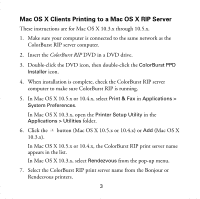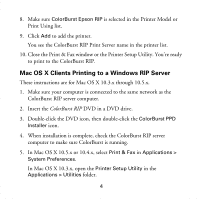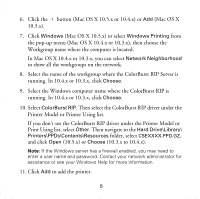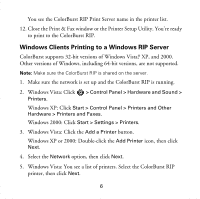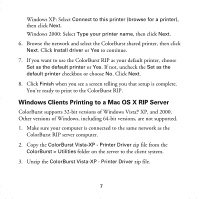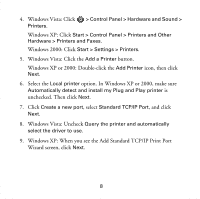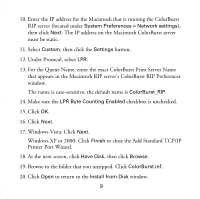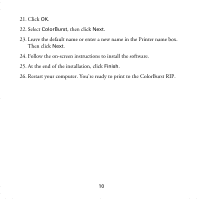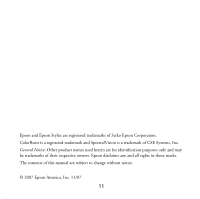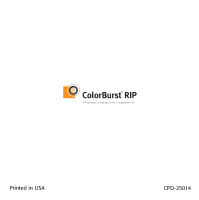Epson Stylus Pro 3800 Professional Edition Getting Started - ColorBurst RIP in - Page 9
Windows XP: When you see the Add Standard TCP/IP Print Port, Windows XP or 2000: Double-click - drivers
 |
View all Epson Stylus Pro 3800 Professional Edition manuals
Add to My Manuals
Save this manual to your list of manuals |
Page 9 highlights
4. Windows Vista: Click Printers. > Control Panel > Hardware and Sound > Windows XP: Click Start > Control Panel > Printers and Other Hardware > Printers and Faxes. Windows 2000: Click Start > Settings > Printers. 5. Windows Vista: Click the Add a Printer button. Windows XP or 2000: Double-click the Add Printer icon, then click Next. 6. Select the Local printer option. In Windows XP or 2000, make sure Automatically detect and install my Plug and Play printer is unchecked. Then click Next. 7. Click Create a new port, select Standard TCP/IP Port, and click Next. 8. Windows Vista: Uncheck Query the printer and automatically select the driver to use. 9. Windows XP: When you see the Add Standard TCP/IP Print Port Wizard screen, click Next. 8
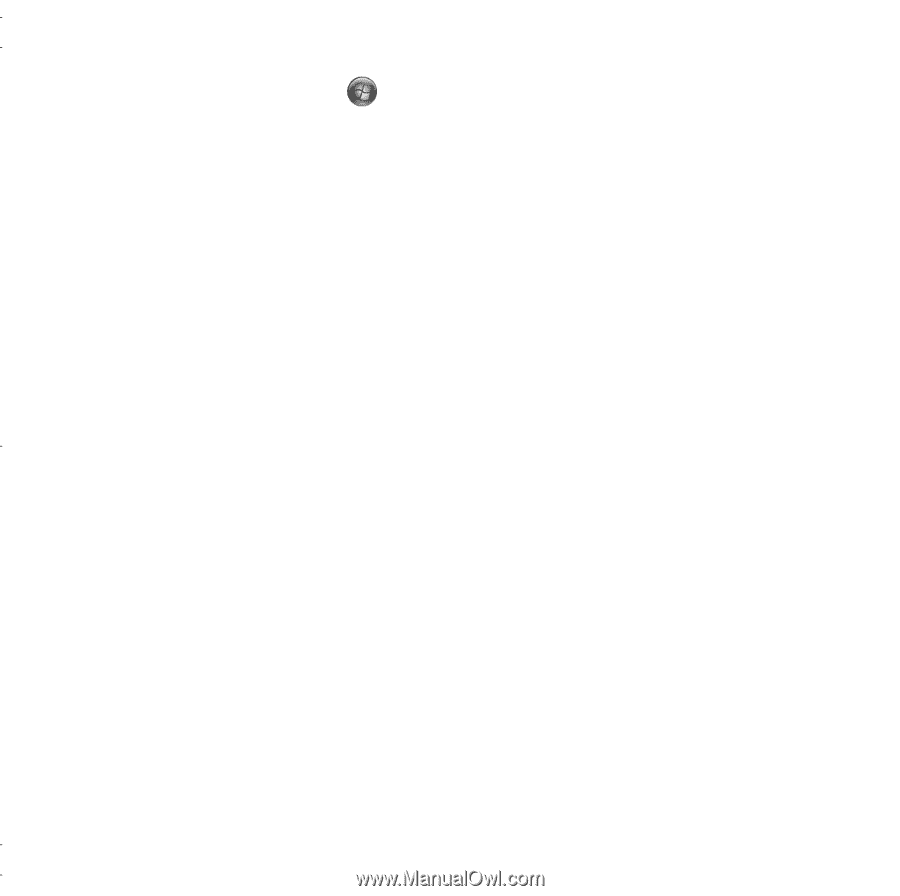
8
4.
Windows Vista: Click
> Control Panel > Hardware and Sound >
Printers
.
Windows XP: Click
Start > Control Panel > Printers and Other
Hardware > Printers and Faxes
.
Windows 2000: Click
Start > Settings > Printers
.
5.
Windows Vista: Click the
Add a Printer
button.
Windows XP or 2000: Double-click the
Add Printer
icon, then click
Next
.
6.
Select the
Local printer
option. In Windows XP or 2000, make sure
Automatically detect and install my Plug and Play printer
is
unchecked. Then click
Next
.
7.
Click
Create a new port
, select
Standard TCP/IP Port
, and click
Next
.
8.
Windows Vista: Uncheck
Query the printer and automatically
select the driver to use
.
9.
Windows XP: When you see the Add Standard TCP/IP Print Port
Wizard screen, click
Next
.