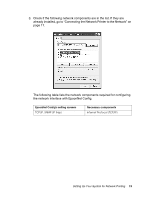Epson Stylus Pro 4900 Network Guide - Page 14
already installed, go to Connecting the Network Printer to the Network
 |
View all Epson Stylus Pro 4900 manuals
Add to My Manuals
Save this manual to your list of manuals |
Page 14 highlights
3. Check if the following network components are in the list. If they are already installed, go to "Connecting the Network Printer to the Network" on page 17. The following table lists the network components required for configuring the network interface with EpsonNet Config. EpsonNet Config's setting screens TCP/IP, SNMP (IP trap) Necessary components Internet Protocol (TCP/IP) Setting Up Your System for Network Printing 15

Setting Up Your System for Network Printing
15
3.
Check if the following network components are in the list. If they are
already installed, go to “Connecting the Network Printer to the Network” on
page 17.
The following table lists the network components required for configuring
the network interface with EpsonNet Config.
EpsonNet Config’s setting screens
Necessary components
TCP/IP, SNMP (IP tra
p
)
Internet Protocol (TCP/IP)