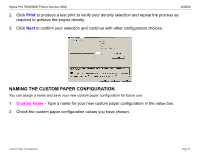Epson Stylus Pro 9600 - UltraChrome Ink Product Support Bulletin(s) - Page 85
Firmware Update, BW or BN3024
 |
View all Epson Stylus Pro 9600 - UltraChrome Ink manuals
Add to My Manuals
Save this manual to your list of manuals |
Page 85 highlights
Stylus Pro 7600/9600 Printer Service Utility 8/26/02 Firmware Update The firmware update option of the EPSON Stylus Pro 7600/9600 Printer Utility program allows you to update the printers firmware without the need of entering a special service menu on the actual printer itself. The version of firmware data is specific for the utility program and comes in the following format (BW or BN3024_Q.UPG, where 3024 = firmware data). If the firmware is not tagged with the _Q, visit the EPSON web site at http://support.epson.com or contact EPSON Technical Support to obtain the latest version for the utility program. The following procedure outlines the process of updating the printers firmware using the printer utility program. Note 1: The firmware listed in this procedure is for demonstration purposes only and may not reflect the most current versions. Please visit http://support.epson.com for any updates. Note 2: The standard EPSON Printer Driver and Status Monitor 3 must be installed and properly working for the utility to function. Firmware Update Page 28.