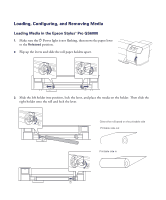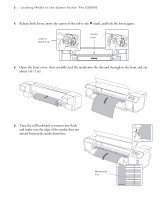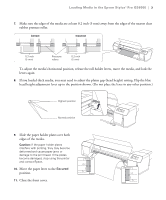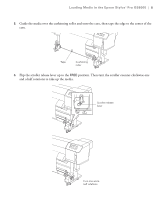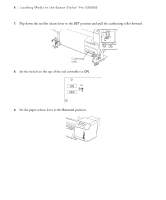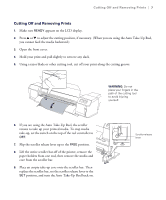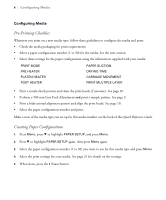Epson Stylus Pro GS6000 Quick Reference Guide - Page 7
Set the paper release lever to the, position and pull the cushioning roller forward.
 |
View all Epson Stylus Pro GS6000 manuals
Add to My Manuals
Save this manual to your list of manuals |
Page 7 highlights
6 | Loading Media in the Epson Stylus® Pro GS6000 7. Flip down the scroller release lever to the SET position and pull the cushioning roller forward. Cushioning roller 8. Set the switch on the top of the reel controller to ON. 9. Set the paper release lever to the Secured position.
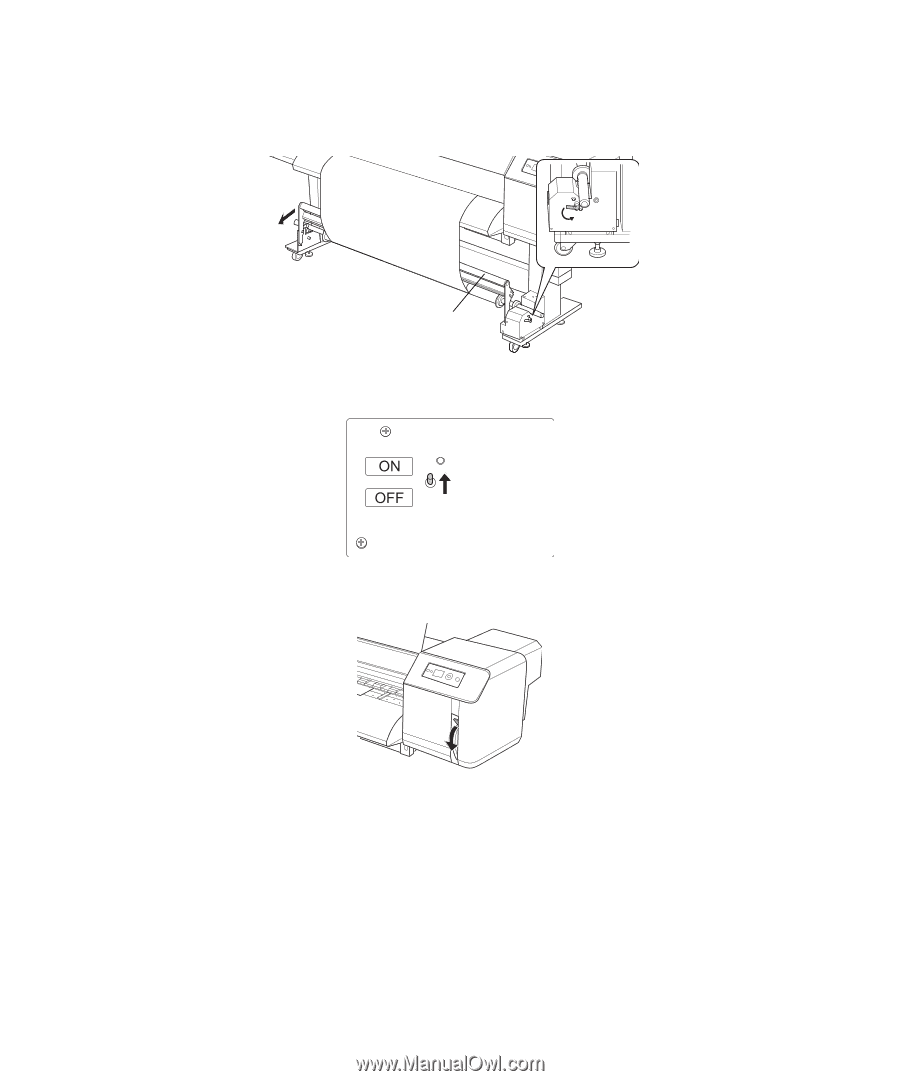
6
|
Loading Media in the Epson Stylus
®
Pro GS6000
7.
Flip down the scroller release lever to the
SET
position and pull the cushioning roller forward.
8.
Set the switch on the top of the reel controller to
ON
.
9.
Set the paper release lever to the
Secured
position.
Cushioning
roller