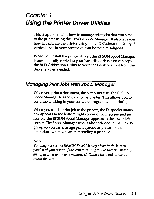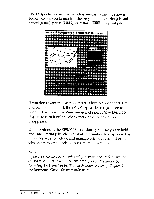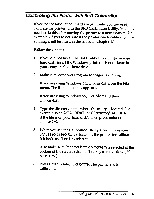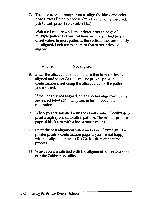Epson Stylus Pro User Setup Information - PC - Page 55
Epson Stylus Pro - Stylus Color Pro Ink Jet Printer Manual
 |
View all Epson Stylus Pro manuals
Add to My Manuals
Save this manual to your list of manuals |
Page 55 highlights
EPSON (continued) Spool Manager, 2-1, 2-5, 3-l-2 Stylus Help icon, 2-5 Stylus Readme icon, Intro-2, 2-5, 2-13 Web site, Intro-7 Error diffusion, 2-12, 2-14, 2-21 Error messages, 3-3 ESC/P2, 2-6 F Fast printing, 2-18 Feeder, see Auto sheet feeder Film, see Transparencies G Glossy paper, Intro-3, 2-l1, 2-l7-18 Grayscale, Intro-l, 2-14 Ground wire, 1-14 H Halftoning settings, Intro-4, 2-12-14, 2-21-22 Hard disk space, l-l Help icon, 2-5 Help, where to get, Intro-5-7 High Speed mode, 2-11, 2-17-19 Humidity, 1-2 Interfaces parallel, Intro-l, l-14, 2-4 serial, Intro-l, l-14, 2-5-6 Internet, Intro-7 L Landscape setting 2-11, 2-16 Left edge guide, l-l1 Lever, paper thickness, l-9-10 Lines aligning 2-19, 3-l, 3-3--4 light horizontal, 2-19 Loading paper, l-10-12 Location, choosing for printer, l-2 M Macintosh, Intro-l Managing print jobs, 3-l-2 Manuals, how to use, Intro-l-2 Media Type setting, 2-11, 2-17-18 Messages, error, 3-3 Microsoft Windows, see Windows 3.1, Widows 95 MicroWeave, 2-7, 2-11, 2-17-19 Monitor, Intro-4, 1-1 Monochrome option, 2-11, 2-14 Moving the printer, see Transporting the printer I Image settings, 2-12, 2-19-21 Ink conserving 2-18 delivery system, charging, l-8 setting, Intro-4, 2-11, 2-13-14 Ink cartridges clamps, 1-6, 1-8 installing, 1-5-9 replacing 1-9 tape seal, 1-7 unpacking 1-2 N No halftoning option, 2-l 2,2-21 Notice Sheet, 1-2-3 0 Offset value, 3-4 Online support, Intro-6-7 Operate button, l-4-5, 1-13 Orientation of paper, 2-11, 2-16 Output tray, 1-2--4, 1-11-12 Oversized paper, 1-10 2 Index