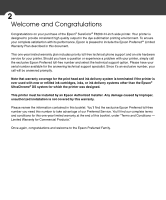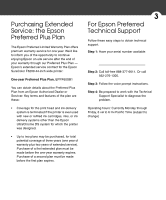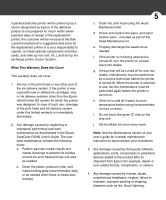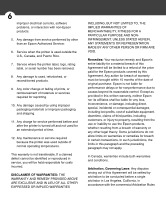Epson SureColor F6200 Warranty Statement - Page 5
What This Warranty Does Not Cover - price
 |
View all Epson SureColor F6200 manuals
Add to My Manuals
Save this manual to your list of manuals |
Page 5 highlights
repacked defective printer will be picked up by a carrier designated by Epson. If the defective product is not prepared for return within seven business days of receipt of the replacement printer, the customer will be invoiced at the then current manufacturer's suggested retail price for the replacement printer. It is your responsibility to unpack, re-install optional components (interface cards, auto take-up reel unit, etc.), and set up the exchange printer at your location. What This Warranty Does Not Cover This warranty does not cover: 1. Service of the print head or any other part of the ink delivery system, if the printer is ever used with new or refilled ink cartridges, inks, or ink delivery systems other than the Epson UltraChrome DS system for which the printer was designed. In case of such use, coverage of the print head and ink delivery system under this limited warranty is immediately terminated. 2. Any damage caused by neglecting or improperly performing user-level maintenance as documented in the Epson SureColor F6200 User's Guide. The userlevel maintenance includes the following items: a. Perform periodic nozzle checks and nozzle cleanings to prevent ink buildup around the print head and cap unit area as needed. b. Clean the platen, pressure roller, and media holding plate (recommended: daily, or as needed when there is media dust buildup). 5 c. Clean the print head using the Head Maintenance Kit. d. Check and replace the wiper, and wiper cleaner parts - included as part of the Head Maintenance kit. e. Properly discharge the waste ink as needed. f. If the printer is not being used and is turned off, turn the printer on at least every two weeks. g. If the printer will be turned off for over two weeks, maintenance must be performed by a service technician before the printer is turned off. When the printer is returned to use, service maintenance must be performed again before the printer is turned on. h. If the ink is cold let it warm to room temperature before using (recommended: 4 hours or more). i. Do not touch the green IC chip on the chip unit. j. Stir the Black ink once every week. Note: See the Maintenance section of your user's guide for in-depth maintenance instruction to best maintain your investment. 3. Any damage caused by third-party software, applications, parts, components or peripheral devices added to the product after its shipment from Epson (for example, dealer or user-added boards, components, or cables). 4. Any damage caused by misuse, abuse, unauthorized installation, neglect, failure to maintain, improper packing or shipping, disasters such as fire, flood, lightning,