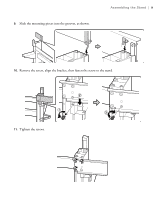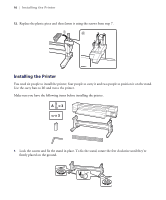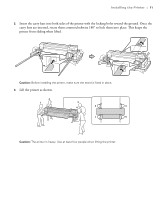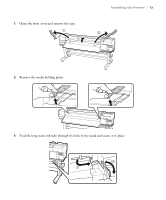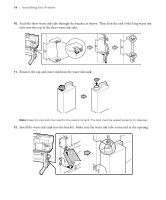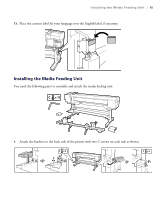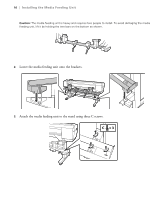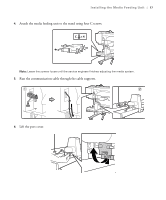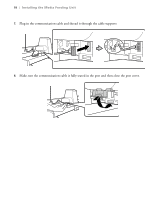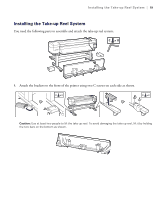Epson SureColor F7070 Setup Guide - Page 14
Remove the cap and inner seal from the waste ink tank.
 |
View all Epson SureColor F7070 manuals
Add to My Manuals
Save this manual to your list of manuals |
Page 14 highlights
14 | Installing the Printer 10. Feed the short waste ink tube through the bracket as shown. Then feed the end of the long waste ink tube into the top of the short waste ink tube. 11. Remove the cap and inner seal from the waste ink tank. Note: Keep the cap and inner seal for the waste ink tank. The tank must be sealed properly for disposal. 12. Install the waste ink tank into the bracket. Make sure the waste ink tube is inserted in the opening.
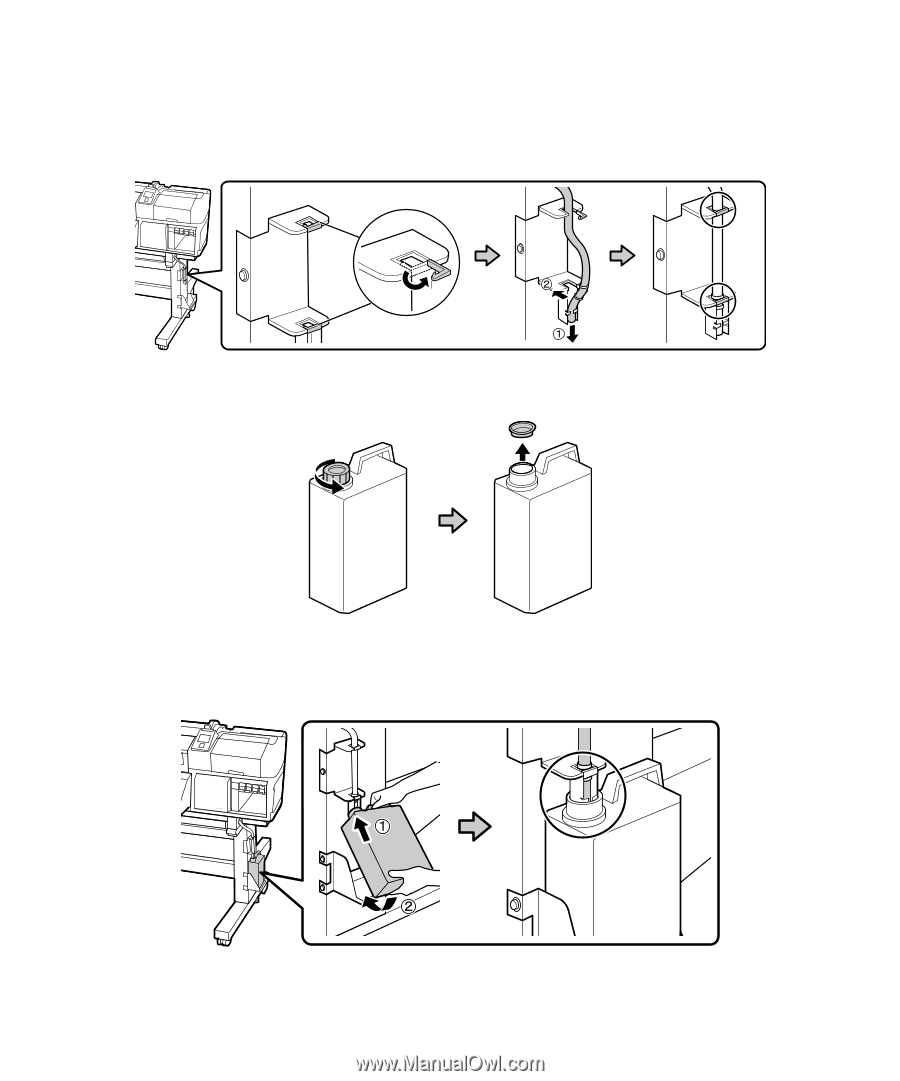
14
|
Installing the Printer
10.
Feed the short waste ink tube through the bracket as shown. Then feed the end of the long waste ink
tube into the top of the short waste ink tube.
11.
Remove the cap and inner seal from the waste ink tank.
Note:
Keep the cap and inner seal for the waste ink tank. The tank must be sealed properly for disposal.
12.
Install the waste ink tank into the bracket. Make sure the waste ink tube is inserted in the opening.