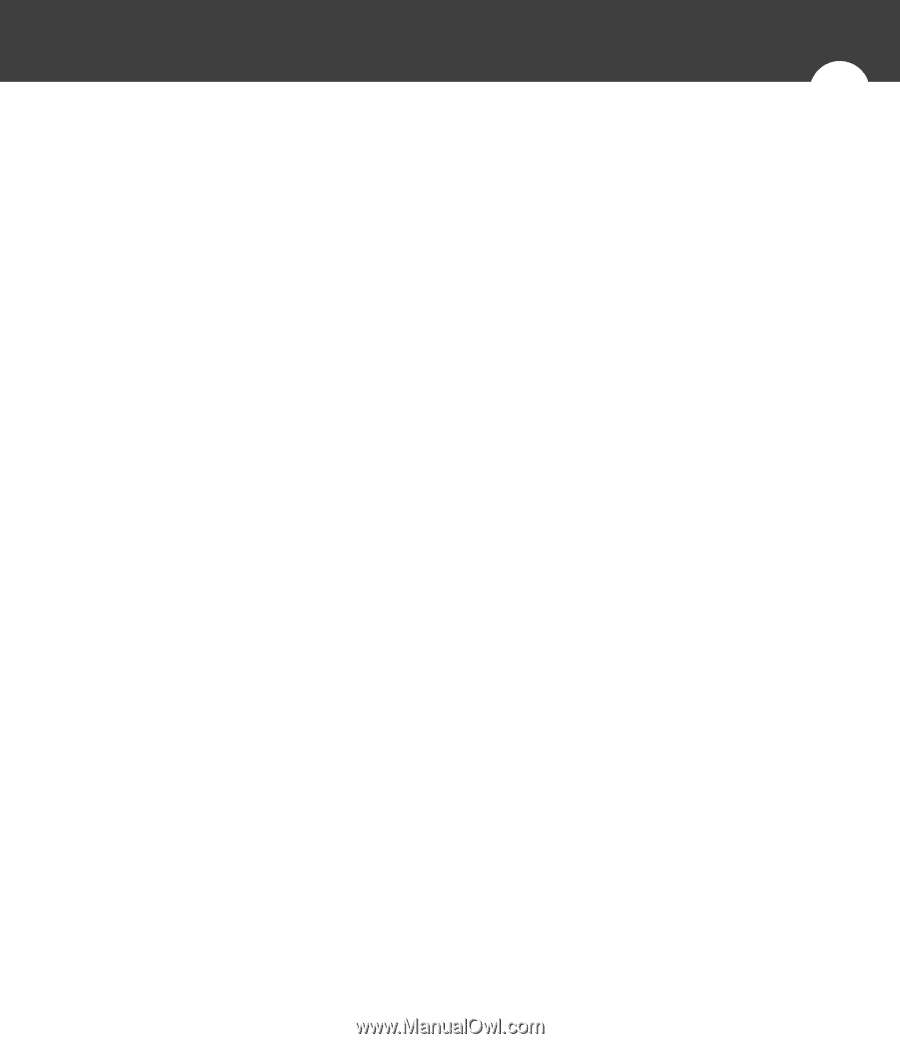Epson SureColor S70675 Warranty Statement - Page 5
What This Warranty Does Not Cover - price
 |
View all Epson SureColor S70675 manuals
Add to My Manuals
Save this manual to your list of manuals |
Page 5 highlights
the defective printer for return shipment by following the procedures described in the user manual or documentation provided by Epson. The repacked defective printer will be picked up by a carrier designated by Epson. If the defective product is not prepared for return within seven business days of receipt of the replacement printer, the customer will be invoiced at the then current manufacturer's suggested retail price for the replacement printer. It is your responsibility to unpack, re-install optional components (interface cards, roll paper spindle, etc.), and set up the exchange printer at your location. What This Warranty Does Not Cover: This warranty does not cover: 1. Any damage caused by neglecting or improperly performing user-level maintenance as documented in the Epson SureColor S-Series User's Guide. The userlevel maintenance includes the following items: a. Check and clean the print head, wiper, cap unit surroundings, and wiper rail (recommended: once a day) b. Perform periodic nozzle checks and nozzle cleanings to prevent ink build up around the print head and cap unit area as needed c. Check and replace the wiper, wiper cleaner parts, and flushing pad-included as part of the maintenance kit. (recommended: at least once every three months) d. Properly discharge the waste ink as needed 5 e. Remove, shake and reinsert all installed ink cartridges (recommended: once a day) f. Clean the platen heater, pressure rollers and media holding plates (recommended: daily, or as needed when there is media dust buildup) g. If the printer is not being used and is turned off, turn the printer on at least every seven days h. Do not turn the printer off if Metallic Silver and/or White cartridges are installed i. If the printer is not used for an extended period, clean it with a cleaning cartridge (recommended: SureColor S50675-if not used for 3 weeks or more, SureColor S70675-if not used for two weeks or more) j. If White and/or Metallic Silver cartridges are installed and the printer is not used for an extended period, clean it with a cleaning cartridge (recommended: if not used for one week) k. If cartridges are cold, let them warm to room temperature before using (recommended: 4 hours or more) l. Do not remove ink cartridges and leave them out of the printer for extended periods of time m. Do not touch the green IC chip on cartridges n. When storing used cartridges, use a cleaning stick to wipe the cartridge's ink port o. Store White and Metallic Silver cartridges flat