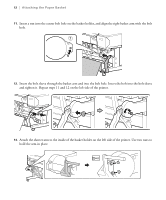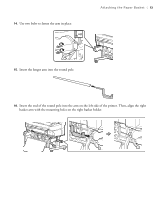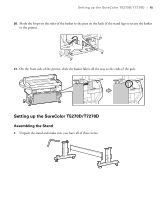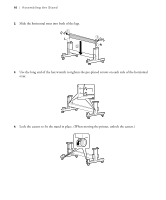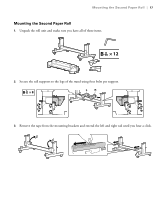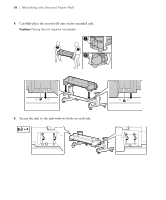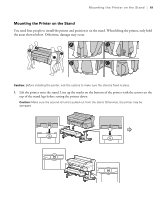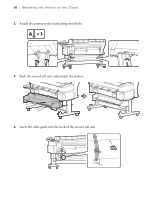Epson SureColor T3270 Screen Print Edition User Manual - Page 17
Setting up the SureColor T5270D/T7270D, Assembling the Stand
 |
View all Epson SureColor T3270 Screen Print Edition manuals
Add to My Manuals
Save this manual to your list of manuals |
Page 17 highlights
Setting up the SureColor T5270D/T7270D | 15 20. Hook the loops on the sides of the basket to the pins on the back of the stand legs to secure the basket to the printer. 21. On the front side of the printer, slide the basket fabric all the way to the ends of the pole. Setting up the SureColor T5270D/T7270D Assembling the Stand 1. Unpack the stand and make sure you have all of these items.

Setting up the SureColor T5270D/T7270D
|
15
20.
Hook the loops on the sides of the basket to the pins on the back of the stand legs to secure the basket
to the printer.
21.
On the front side of the printer, slide the basket fabric all the way to the ends of the pole.
Setting up the SureColor T5270D/T7270D
Assembling the Stand
1.
Unpack the stand and make sure you have all of these items.