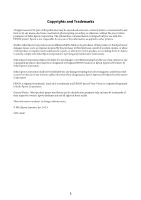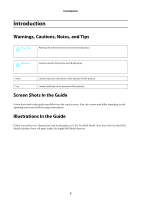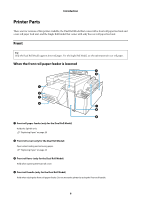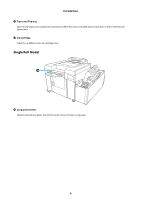Epson SureLab D3000 - Double Roll User Manual - Page 4
Troubleshooting, Appendix, Where To Get Help, Front Roll Paper Feeder/Rear Roll Paper Feeder 121
 |
View all Epson SureLab D3000 - Double Roll manuals
Add to My Manuals
Save this manual to your list of manuals |
Page 4 highlights
Contents Daily Checks 100 Printing Mount 100 Ink Absorber 100 Top Tray 101 Checking Once a Month 101 Roll Paper Feeder 101 Paper Feed Path After Printing 102 Checking Once Every Six Months 106 Feed Roller on Paper Feed Side 106 Troubleshooting When an Error is Displayed 108 Warning Buzzer and Light Displays 108 About Error Messages 109 Errors and Solutions 110 Cannot Clear the Displayed Error 118 When the Paper Jams 120 Front Roll Paper Feeder/Rear Roll Paper Feeder 121 Back Printing Unit/Decurl Unit/Long Paper Ejection Unit 128 Problems with Print Results 133 Problems when Cutting Paper 134 Problems with the Sorter 134 Problems with the Humidity Control Unit 135 Problem with the Maintenance Utility 135 Emergency Stop 136 Shutting down the Printer in an Emergency . . . . 136 What to do after an Emergency Stop 137 When the Power Fails 137 Starting after a Power Failure 137 What to do in a Sudden Power Failure 137 Cannot Clear the Problem 137 Appendix Consumables and Optional Products 138 Printer Specifications 140 External Dimensions and Necessary Space . . . . . 143 Notes 147 UNITED STATES OF AMERICA (FCC 147 CANADA (ICES 147 Where To Get Help Contacting Epson Support 148 4