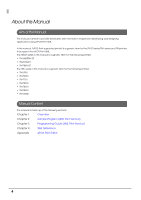Epson TM-T20II-i ePOS-Print XML Users Manual - Page 9
Overview, XML Print Service, Features - installation
 |
View all Epson TM-T20II-i manuals
Add to My Manuals
Save this manual to your list of manuals |
Page 9 highlights
Chapter 1 Overview Overview This chapter describes the features of and the specifications for ePOS-Print. Overview ePOS-Print is an Epson's unique printing function that uses XML and Web Service. This function creates request messages in XML format using the application on devices such as computers, smart phones, and tablets, and performs printing to a TM printer on the network using Web Service. This document is made up of the following sections: 1 XML Print Service (p.9) XML Reference (p.15) For details about the provided articles, refer to Provided Article (p.17). Print data can be created in ePOS-Print XML format also with Server Direct Print. For details, refer to XML Reference (p.61). XML Print Service ePOS-Print XML allows printing to ePOS-Print supported TM printer from applications in an environment or on OS where HTTP communication is possible. ePOS-Print XML embedded into native applications on smart phones and tablet terminals makes it possible to print from such devices. When a print document is sent from a host to an ePOS-Print supported TM printer using SOAP/HTTP, the ePOS-Print supported TM printer performs printing and returns a response document. Application (Request) (Response) ePOS-Print supported TM printer ePOS-Print Service Features ❏ Allows printing from SOAP/HTTP-supported devices. Not OS-dependent. ❏ Installation of drivers and plug-ins is not required. ❏ No computers or servers are required for printing. ❏ In case of TM-DT series/TM-i series, it can print to other TM printer via TM intelligent printer. ❏ Automatically checks the status of the TM printer before printing. There is no need for checking the status of the TM printer in advance. ❏ Does not respond to a printer's function to automatically send its status (Auto Status Back). Instead, capable of sending an empty print command and checking the status of the TM printer based on the result of command transmission. ❏ To change the printer settings, utility programs dedicated to each printer or other utility programs should be used. ❏ Capable of obtaining the printer status even when the printer is offline. 9