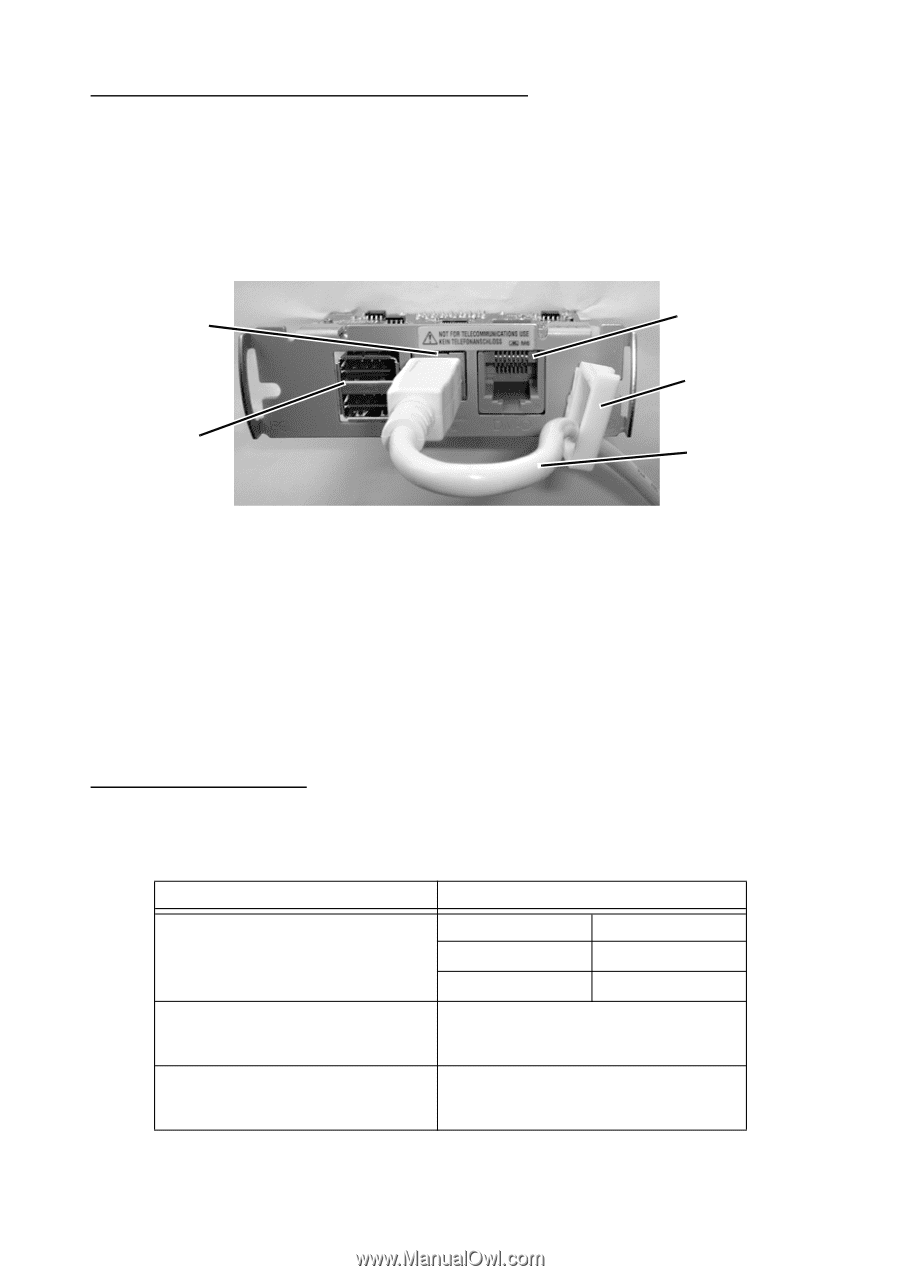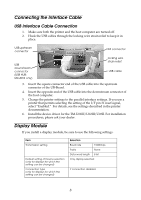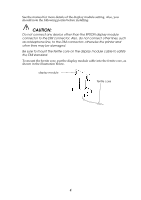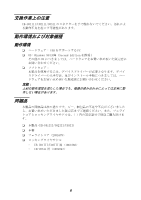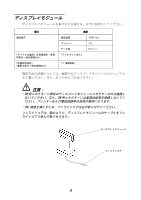Epson TM-T88IV UB-U01/02/03 Users Manual - Page 3
Connecting the Interface Cable, Display Module - driver
 |
View all Epson TM-T88IV manuals
Add to My Manuals
Save this manual to your list of manuals |
Page 3 highlights
English Connecting the Interface Cable USB Interface Cable Connection 1. Make sure both the printer and the host computer are turned off. 2. Hook the USB cables through the locking wire strain relief to keep it in place. USB upstream connector DM connector USB downstream connector (USB HUB: UB-U01III only) locking wire strain relief USB cable 3. Insert the square connector end of the USB cable into the upstream connector of the UB-Board. 4. Insert the opposite end of the USB cable into the downstream connector of the host computer. 5. Change the printer settings to the parallel interface settings. If you use a printer that permits selecting the setting of the I/F pin 31 reset signal, select "Enabled." For details, see the settings described in the printer documentation. 6. Install the device driver for the TM-U01III/U02III/U03II. For installation procedures, please ask your dealer. Display Module If you install a display module, be sure to use the following settings. Item Transmission setting Default setting of Device selection (only for displays for which the setting can be changed) Connection type (only for displays for which the setting can be changed) Selection Baud rate 19200 bps Parity None Data word length 8 bit Only display selected Y connection disabled 3