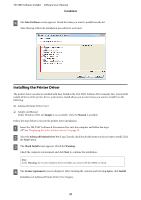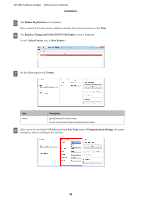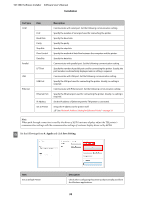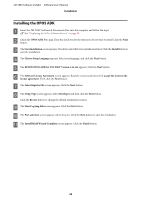Epson TM-T88V Software Users Manual - Page 31
Installing the Printer Driver, Select Software, Sample, Manual, Advanced Printer Driver Ver.5 .xx
 |
View all Epson TM-T88V manuals
Add to My Manuals
Save this manual to your list of manuals |
Page 31 highlights
TM-T88V Software Installer Software User's Manual Installation D The Select Software screen appears. Check the items you want to install from the list. After this step, follow the installation procedure for each item. Installing the Printer Driver The printer driver can also be installed with Easy Install in the TM-T88V Software & Documents Disc. Easy Install installs all items of the printer driver, and Custom Install allows you to select items you want to install from the following. ❏ Advanced Printer Driver Ver.5 ❏ Sample and Manual Under Windows 2000, the Sample is not available. Only the Manual is available. Follow the steps below to execute the printer driver installation. A Insert the TM-T88V Software & Documents Disc into the computer and follow the steps. U See "Displaying the Select Software Screen" on page 30 B Select the Advanced Printer Driver Ver.5 .xx. Clear the check box for the items you do not want to install. Click the Next button. C The Check Install screen appears. Check the Warning. Check the computer environment and click Next to continue the installation. Note: In the Warning, the versions of Epson driver/tool that can coexist with the APD5 are listed. D The License Agreement screen is displayed. After checking the contents and selecting Agree, click Install. Installation of Advanced Printer Driver Ver.5 begins. 31