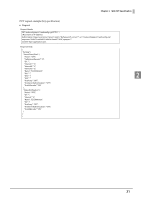Epson TM-T88VI-i Users Manual - WebConfig API - Page 17
PUT method, PUT Parameter, Response, status, Response body, Description
 |
View all Epson TM-T88VI-i manuals
Add to My Manuals
Save this manual to your list of manuals |
Page 17 highlights
Chapter 2 Web API Specification PUT method PUT method: Updates setting values. PUT Parameter Response (status) Response (body) Description Specifies several set of keyname and 200 OK value by the following way. { "Setting" : Updating was successful. Refer to "Reset the Printer" on page 11. [format] "message": "Success", { "Setting" : { } : , 413 Request { Data is excessively large. Entity Too : Large , "message": "Request Entity Too For the maximum size of Large" "Setting" parameters (after ... , } } URL decoding), refer to "Transmission Capacity" on page 15. 2 } 500 Internal { Failed to update settings. You need to specify keyname and Server Error value in the prescribed manner as "message": "Failed to update the settings" described at "Reference" on page } 23. Any characters in PUT parameter must be escaped as described at "Escape Sequence" on page 19. 500 Internal Server Error { "message": "Failed: No enough memory" } Failed due to insufficient memory. Repair is necessary if the problem occurs even after restarting the printer. 503 Service Unavailable { "message": "Cannot communi- cate with the printer : The other host interface may hold the communication" } Could not get permission to communicate via port 9100. Communication was not possible because printer is being used. 401 Authentication Required As authentication is carried out by lighttpd, the response body is returned by lighttpd. Parameter other than "Setting" is present. 400 Bad Request { "message": "Invalid Parameter" } "Setting" not found. 400 Bad Request { "message": "Invalid Parameter" } Parameter other than "Setting" is present. 400 Bad Request { "message": "Setting values should be JSON object" } Setting values are not in the JSON format. 17