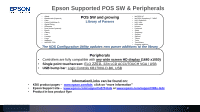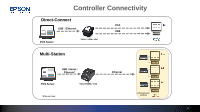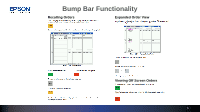Epson TM-U220-i KDS Approved KDS Peripherals and Operations - Page 6
Touchscreen Functionality
 |
View all Epson TM-U220-i KDS manuals
Add to My Manuals
Save this manual to your list of manuals |
Page 6 highlights
Touchscreen Functionality ELO 2201L LCD ACCUTOUCH VGA / USB Touchscreen Type A single point touchscreen can be used in place of a bump bar with the same capabilities Bumping an Entire Order Entire order can be bumped by pushing the bump icon on the tile of the screen Bumping an Individual Item Pressing the item to be bumped will bump it (strike-through) along with all associated modifiers Recall Orders Recall icon at the bottom of the screen Order Preview Can be done by selecting the tile number from an icon at the bottom of the screen Recipe Information Pressing and holding on a particular item will bring up the recipe information Orders off Screen Use Scroll left and scroll Right icons at the bottom of the screen 6

6
Touchscreen Functionality
Touchscreen Type
A single point touchscreen can be used in
place of a bump bar with the same
capabilities
Bumping an Entire Order
Entire order can be bumped by pushing the
bump icon on the tile of the screen
Bumping an Individual Item
Pressing the item to be bumped will bump it
(strike-through) along with all associated
modifiers
Recall Orders
Recall icon at the bottom of the screen
Order Preview
Can be done by selecting the tile number
from an icon at the bottom of the screen
Recipe Information
Pressing and holding on a particular item will
bring up the recipe information
Orders off Screen
Use Scroll left and scroll Right icons at the
bottom of the screen
ELO
2201L
LCD
ACCUTOUCH VGA /
USB