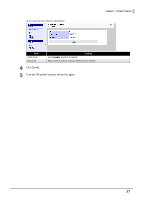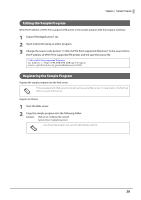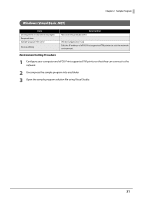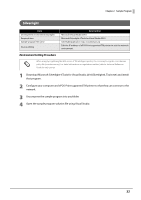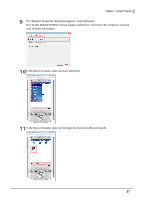Epson TM-U220 ePOS-Print XML Users Manual - Page 32
Silverlight
 |
View all Epson TM-U220 manuals
Add to My Manuals
Save this manual to your list of manuals |
Page 32 highlights
Chapter 2 Sample Program Silverlight Item Development environment (example) Required item Sample program file name Source editing Description Microsoft Visual Studio 2010 Microsoft Silverlight 4 Tools for Visual Studio 2010 SilverlightApplication1.zip, crossdomain.zip Edit the IP address of ePOS-Print supported TM printer to suit the network environment. Environment Setting Procedure When using by registering the Web server of TM intelligent printer, it is necessary to register cross domain policy file (crossdomain.zip). For detail information on registration method, refer to Technical Reference Guide for each printer. 1 Download Microsoft Silverlight 4 Tools for Visual Studio 2010(Silverlight4_Tools.exe) and install that program. 2 Configure your computer and ePOS-Print supported TM printer so that they can connect to the network. 3 Uncompress the sample program into any folder. 4 Open the sample program solution file using Visual Studio. 32