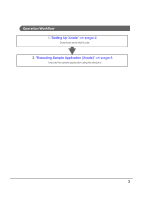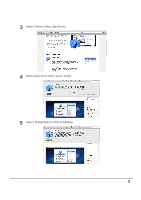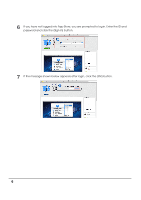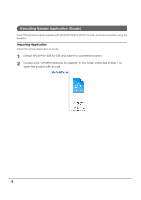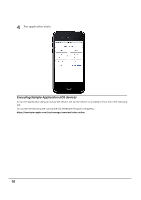Epson TM-U220 ePOS-Print SDK Setup Guide for iOS Application Development - Page 6
If the message shown below appears after login, click the [OK] button.
 |
View all Epson TM-U220 manuals
Add to My Manuals
Save this manual to your list of manuals |
Page 6 highlights
6 If you have not logged into App Store, you are prompted to log in. Enter the ID and password and click the [Sign in] button. 7 If the message shown below appears after login, click the [OK] button. 6

6
6
If you have not logged into App Store, you are prompted to log in. Enter the ID and
password and click the [Sign in] button.
7
If the message shown below appears after login, click the [OK] button.