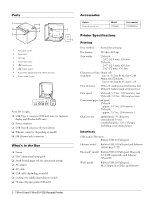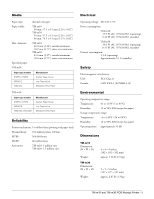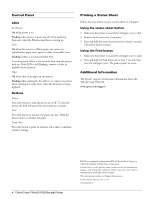Epson TM-m30 Product Information Guide
Epson TM-m30 Manual
 |
View all Epson TM-m30 manuals
Add to My Manuals
Save this manual to your list of manuals |
Epson TM-m30 manual content summary:
- Epson TM-m30 | Product Information Guide - Page 1
TM-m10 and TM-m30 POS Receipt Printer Product Information Guide Parts 2 What's in the Box 2 Accessories 2 Printer Specifications 2 Media 3 Reliability 3 Electrical 3 Safety 3 Environmental 3 Dimensions 3 Control Panel 4 Printing a Status Sheet 4 Additional Information 4 - Epson TM-m30 | Product Information Guide - Page 2
DK (Drawer kick) connector What's in the Box ❏ Printer ❏ User's manual and setup guide ❏ Small thermal paper roll (for operational testing) ❏ AC adapter ❏ AC : Built-in USB 2.0 Full-speed, Bluetooth 3.0 (EDR supported), and Ethernet (TM-m30) Wi-Fi model: Built-in USB 2.0 Full-speed, 802. - Epson TM-m30 | Product Information Guide - Page 3
Media Paper type: Paper width: Max. diameter: Specified paper: TM-m10: thermal roll paper TM-m10: 58 mm: 57.5 ± 0.5 mm (2.26 ± 0.02") TM-m30: 58 mm: 57.5 ± 0.5 mm (2.26 ± 0.02") 80 mm: 79.5 ± 0.5 mm (3.13 ± 0.02") TM-m10: 60.0 mm (2.36") outside maximum 18.0 mm (0.71") outer core minimum TM-m30: - Epson TM-m30 | Product Information Guide - Page 4
printer back on. If the LED is still blinking, contact a dealer or qualified service person. Paper On when there is no paper in the printer. Flashing when status. Additional Information The Epson® support site has more information about the TM-m10 and TM-m30: www.epson.com/support 4 - TM-m10 and TM

TM-m10 and TM-m30 POS Receipt Printer
Product Information Guide
Parts
. . . . . . . . . . . . . . . . . . . . . . . . . . . . . . . . . . . . . . . . . . . . . . . . . . . . . . . . . . . . . . . . . . . . . . . . . . . . . . . . . . . . . . . . .2
What’s in the Box . . . . . . . . . . . . . . . . . . . . . . . . . . . . . . . . . . . . . . . . . . . . . . . . . . . . . . . . . . . . . . . . . . . . . . . . . . . . . . .2
Accessories
. . . . . . . . . . . . . . . . . . . . . . . . . . . . . . . . . . . . . . . . . . . . . . . . . . . . . . . . . . . . . . . . . . . . . . . . . . . . . . . . . . . .2
Printer Specifications . . . . . . . . . . . . . . . . . . . . . . . . . . . . . . . . . . . . . . . . . . . . . . . . . . . . . . . . . . . . . . . . . . . . . . . . . . . . .2
Media
. . . . . . . . . . . . . . . . . . . . . . . . . . . . . . . . . . . . . . . . . . . . . . . . . . . . . . . . . . . . . . . . . . . . . . . . . . . . . . . . . . . . . . . .3
Reliability
. . . . . . . . . . . . . . . . . . . . . . . . . . . . . . . . . . . . . . . . . . . . . . . . . . . . . . . . . . . . . . . . . . . . . . . . . . . . . . . . . . . . .3
Electrical . . . . . . . . . . . . . . . . . . . . . . . . . . . . . . . . . . . . . . . . . . . . . . . . . . . . . . . . . . . . . . . . . . . . . . . . . . . . . . . . . . . . . .3
Safety
. . . . . . . . . . . . . . . . . . . . . . . . . . . . . . . . . . . . . . . . . . . . . . . . . . . . . . . . . . . . . . . . . . . . . . . . . . . . . . . . . . . . . . . .3
Environmental
. . . . . . . . . . . . . . . . . . . . . . . . . . . . . . . . . . . . . . . . . . . . . . . . . . . . . . . . . . . . . . . . . . . . . . . . . . . . . . . . .3
Dimensions . . . . . . . . . . . . . . . . . . . . . . . . . . . . . . . . . . . . . . . . . . . . . . . . . . . . . . . . . . . . . . . . . . . . . . . . . . . . . . . . . . . .3
Control Panel
. . . . . . . . . . . . . . . . . . . . . . . . . . . . . . . . . . . . . . . . . . . . . . . . . . . . . . . . . . . . . . . . . . . . . . . . . . . . . . . . . .4
Printing a Status Sheet
. . . . . . . . . . . . . . . . . . . . . . . . . . . . . . . . . . . . . . . . . . . . . . . . . . . . . . . . . . . . . . . . . . . . . . . . . . .4
Additional Information . . . . . . . . . . . . . . . . . . . . . . . . . . . . . . . . . . . . . . . . . . . . . . . . . . . . . . . . . . . . . . . . . . . . . . . . . . .4