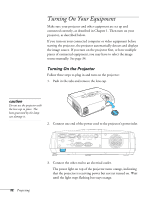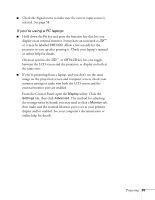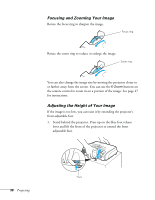Epson V11H178020 User's Guide - Page 37
Adjusting the Image
 |
UPC - 010343855786
View all Epson V11H178020 manuals
Add to My Manuals
Save this manual to your list of manuals |
Page 37 highlights
3. Drag one monitor icon on top of the other. If the Arrange option isn't available, you may need to select one of the Simulscan resolution settings: 1. Click the Monitor icon, if necessary. Click here Select a Simulscan resolution 2. Select a Simulscan resolution, as shown. (Allow a few seconds for the projector to sync up after making the selection.) Adjusting the Image Once you see your image, you'll need to make certain adjustments: ■ To focus or zoom your image, see page 38. ■ If the image is too high or too low, you can reposition it. See page 38. ■ If the image isn't square, see page 39. ■ To adjust image brightness, see page 40. ■ If a computer image displays incorrectly, see page 40. ■ To change the color mode for your image and surroundings, see page 41. You can make many other adjustments to the image-such as changing the brightness, contrast, and aspect ratio-using the projector's menu system. See Chapter 4 for more information. Projecting 37